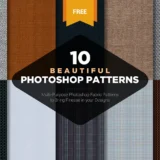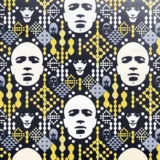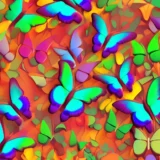Brush mockups are now essential for artists and designers who want to give their work a polished and professional look. You can use these mockups to show off your artwork, logos, or typography as if it were painted on with real brushes. This gives your designs more depth, texture, and authenticity. Brush mockups help you make your ideas look amazingly real, whether you’re creating digital art, marketing materials, or assets for your brand.
Brush mockups have many benefits that make them necessary for all designers. They give you a professional edge by letting clients see your designs in real-life situations that are very close to reality. This makes them look much better.
Best Brush Mockups for Stunning Design Projects in 2025
These tools save a lot of time because you don’t have to start from scratch when making textures or backgrounds with lots of details. They are also very flexible, which means they can be used for many creative projects, such as branding, web design, and advertising.
Good mockups also add a touch of realism to your work by imitating the natural strokes, textures, and flaws of real brushes. This makes sure that your designs stand out and are remembered.
Where to Find the Best Brush Mockups:
- Envato Elements is a massive collection of high-quality mockups with high-resolution brush effects and layers that can be changed.
- GraphicRiver has a carefully chosen collection of one-of-a-kind brush mockups that can be bought separately.
- Creative Market is full of handmade designs, such as brush mockups that are made by hand for every style.
- On Dribbble and Behance, skilled designers share free and paid brush mockups.
- Freepik and Pixeden are great places to get free, high-quality brush mockups.
Using these tools, you can improve your design skills and create presentations that are both visually stunning and memorable.
Here is a list of some very famous and popular Brush Mockups to kickstart your professional journey in 2025.
Basking Brush Mockup

The Basking Brush Mockup offers a versatile and user-friendly design solution with 4 high-quality items included in a well-organized PSD file. The smart object feature allows you to quickly and easily replace the default design with your own, speeding up your work. This mockup is great for both light and dark designs because you can change the background color and lighting to fit your needs. The resolution is very high at 300 DPI and 4500 x 3000px, so your projects will look clear and professional.
Brush Color Mockup

This Brush Color Mockup gives your brand guidelines a polished and realistic look. It can be used in many creative ways, whether you’re making interesting Instagram posts or showing off your work to clients. Objects and shadows can be changed in every way.
You can change everything to suit your needs. You can easily change the background color or image on the two high-resolution PSD mockup scenes (4500×3000 px) with the package. They are made for both bright and dark designs. The well-organized layers make editing easy, so you can show off your creativity. The package has two Photoshop files and a short guide to help you get started.
Shoe Brush Mock-Up

The Shoe Brush Mockup is a flexible tool for making stunning, photorealistic presentations of your designs. The package includes 8 high-quality mock-ups, all of which can be changed easily using smart objects.
The package comes with 8 PSD files that let you fine-tune every detail. For example, you can change the intensity of shadows, lighting, and reflections. The high resolution of 2500x2500px makes sure that the results are clear and professional. You can use any background you want for your design. This mock-up set comes with a helpful PDF guide to help you get the most out of it.
Shoe Brush Mockup

This mockup has many layers and can be changed in many ways, giving you complete creative freedom. Because each part is organized on its own layer, you can change or remove the background, change the colors (both in the background and in certain design areas), or change the shadows and reflections to get the look you want.
There are 10 different mockup templates in one package and 10 PSD files that can be edited and have transparent backgrounds. The colors can also be changed, and the smart objects are simple to use. This mockup was made with well-organized layers and a high resolution of 3000 × 2000 pixels to ensure a smooth, professional experience that fits your needs.
Paint Brush Mockup

This mockup package comes with a single PSD file that was carefully made and organized, making it easy to edit. Its smart object features make it easy to replace the default design with your own with just a few clicks.
The mockup is of the highest quality, can be changed in any way you want, and has an easy-to-use structure with carefully placed layers. Smart object integration ensures that the workflow runs smoothly, and a detailed PDF help file gives you full instructions. With a resolution of 3000 x 2000 pixels at 300 DPI, this mockup promises beautiful results for your projects.
Conclusion:
Brush mockups are very important for designers because they give their work a professional look and realistic textures. They save time and boost creativity with features like smart object integration and changeable layers. Check out sites like Envato and Creative Market to find the proper mockup for your projects and make lasting designs.