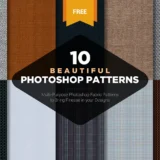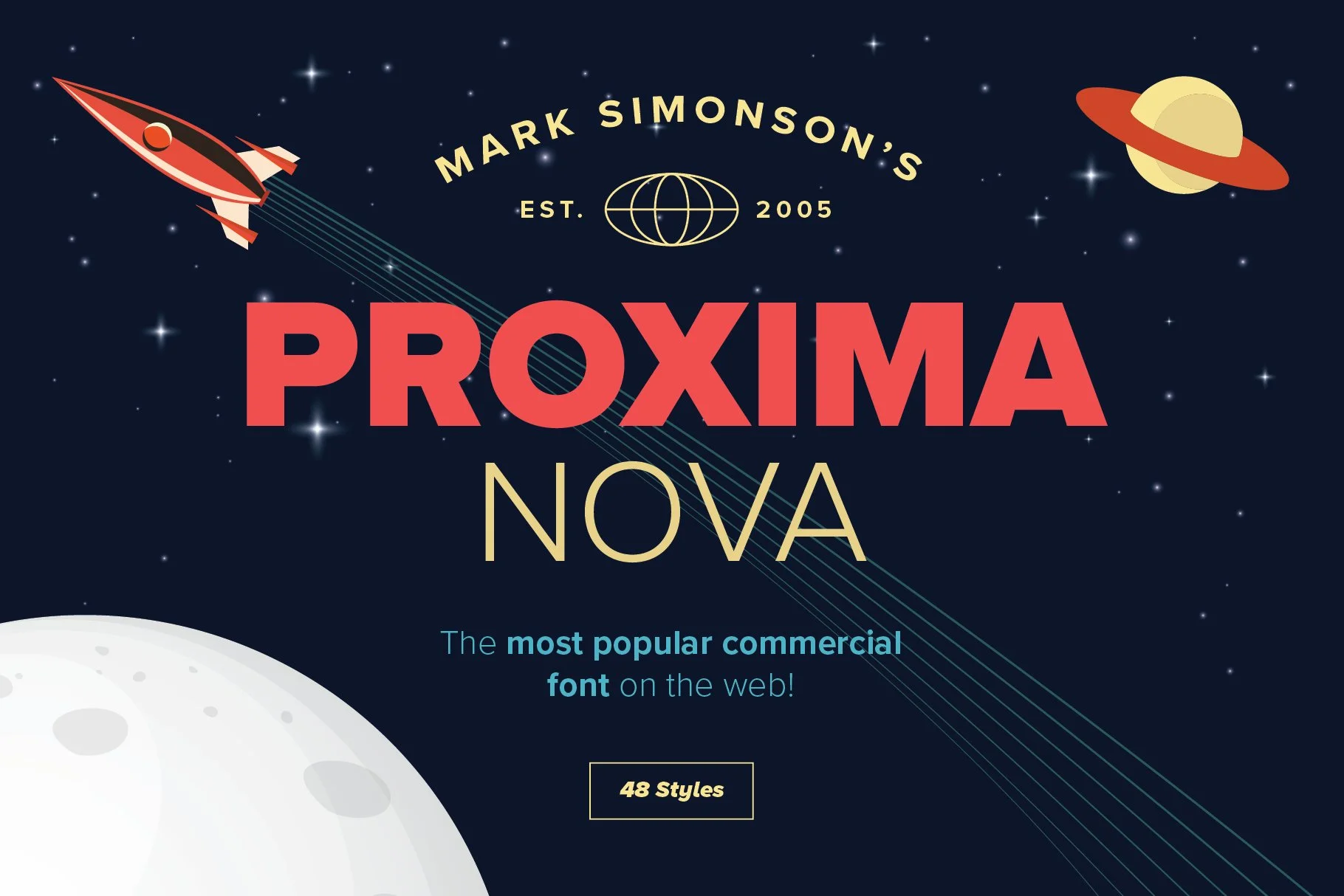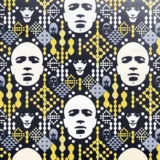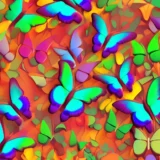What you say in your Presentation is called “Art”. Everything is important, from the structure of the slides to the animations. This blog post will show you the Best Fonts for Modern PowerPoint Presentations and other various uses. Of course, you may like some and dislike others, just like anything else in the design.
No matter what, you can be sure that using this list of the Best Fonts for Modern PowerPoint Presentations will always be a good idea. If you don’t know how to install font on your Windows PC or Mac, here is a quick guide to install fonts on PC & Mac.
Important tips to Find Best Fonts for Modern PowerPoint Presentations and Slides
If you have never made a presentation before, these tips will help you choose the right font for your project.
Pick Easy to Read Fonts
Most PowerPoint presentations have two kinds of text: titles or headings and paragraph text. When you design both types of text, you need to think about how easy they are to read.
Where are you going to show your slideshow? Will it be at a big event with lots of people? Or a small office meeting with a few people? In different situations, pick the right font and size of font. Say you’re showing the slideshow to a big hall full of people. To make it easier for everyone to read, choose a sans-serif font that is easy on the eyes and make the font size bigger for paragraph text.
Never Use More Than 2 Fonts
It’s best to use two different fonts for titles and paragraph text. But use up to two fonts. A few people use a different font for titles, bullet points, paragraphs, and subheadings whenever they write something. This is a mistake that makes things more confusing and less professional.
For titles and paragraphs, use two font pairs that go together, preferably sans-serif fonts.
Follow Consistency Rules
People make the biggest mistake when they use fonts in presentations: they pick font styles that are hard to read. For instance, using a script font for paragraphs is not a good idea.
Also, remember to be consistent when you choose different fonts. In your presentation, don’t give each slide a different font.
Don’t Use All-Caps Fonts
Some fonts only have capital letters, and none have lowercase letters. Make sure that the font you choose has both sets of letters when you are picking it out.
If you want to make titles and headings, you can use all-caps text, but not for body text. It’s best to use only some caps fonts at all, especially when making business or professional presentations.
Amazing and Adorable Fonts for Modern PowerPoint Presentations
A great way to show off your branding skills is with fonts. They are also an important part of your presentation. The best PowerPoint fonts, or the best fonts in general, are impossible to choose, that’s for sure. But we’ll show you some of the most useful ones you can’t go wrong with. Let’s begin!
Lato
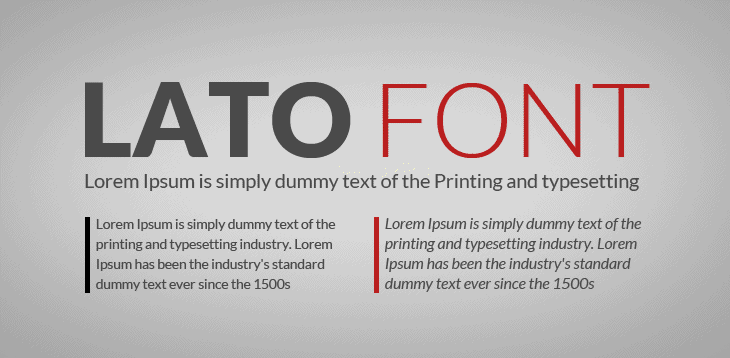
Since it was made for digital forms, Lato is a very common font that is used for them. You can use this sans-serif font in many ways. One great thing about it is that you can pick from 5 different font thicknesses. This makes it even more useful for making PowerPoint presentations.
Open Sans

Another great font that works well with PowerPoint presentations is Open Sans. It’s easy to read because there is some space between the lines. It’s the best choice if you have long paragraphs that you can’t break up with bullet points. Many people use this font in PowerPoint, so you probably already have it in your library.
Candara
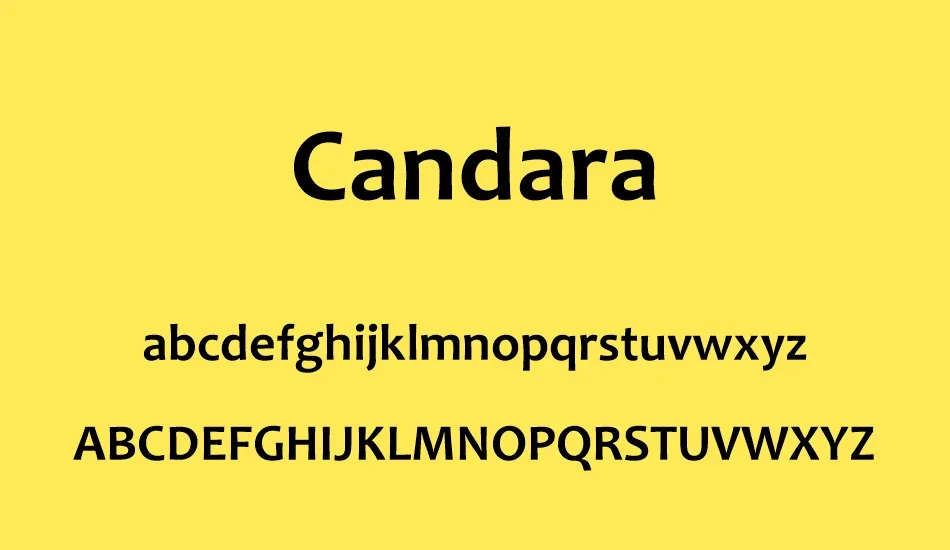
Candara is not a font you use in everyday uses. It’s proprietary, so you can’t use it on Linux or the web, but you can use it in PowerPoint. The curved diagonals are what make it interesting, and they give it more personality.
Tahoma
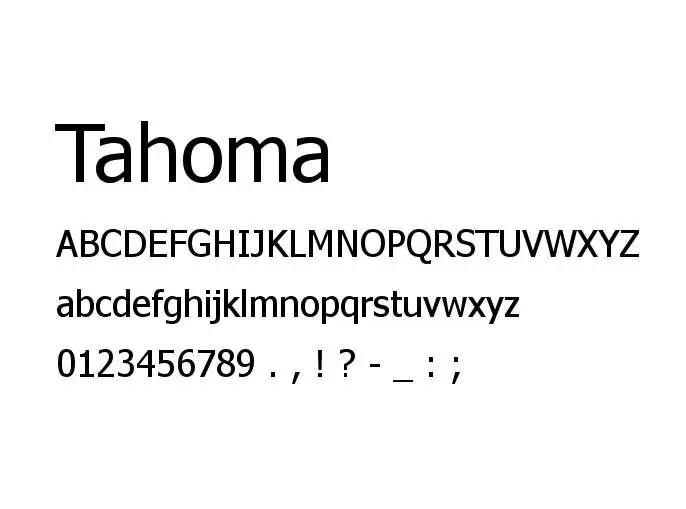
Custom-made for Windows 95, Tahoma is a very formal font that works great for business presentations. This font is very clear and easy to recognize, which can help keep things from getting mixed up. This makes it perfect for formal presentations that need to be precise.
Montserrat

Montserrat is a trendy font that can be used for anything, from presentations to website texts. You can find it almost anywhere because it is very useful. We should tell you that it won’t get you many “originality” points, but it will keep you safe.
Whitney
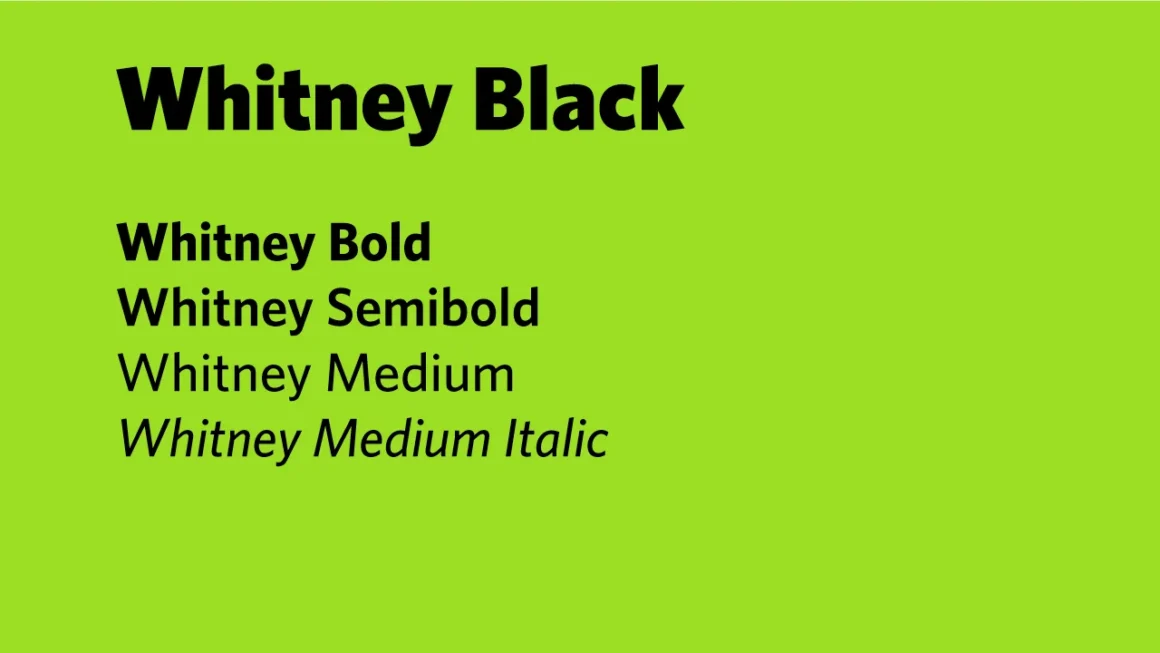
The Whitney font is beautiful and will make your presentation stand out. You can choose between Whitney Condensed and Whitney Narrow. Since Discord shows, Whitney can be used for both headers and body text. However, it’s too much for PowerPoint paragraphs.
Proxima Nova
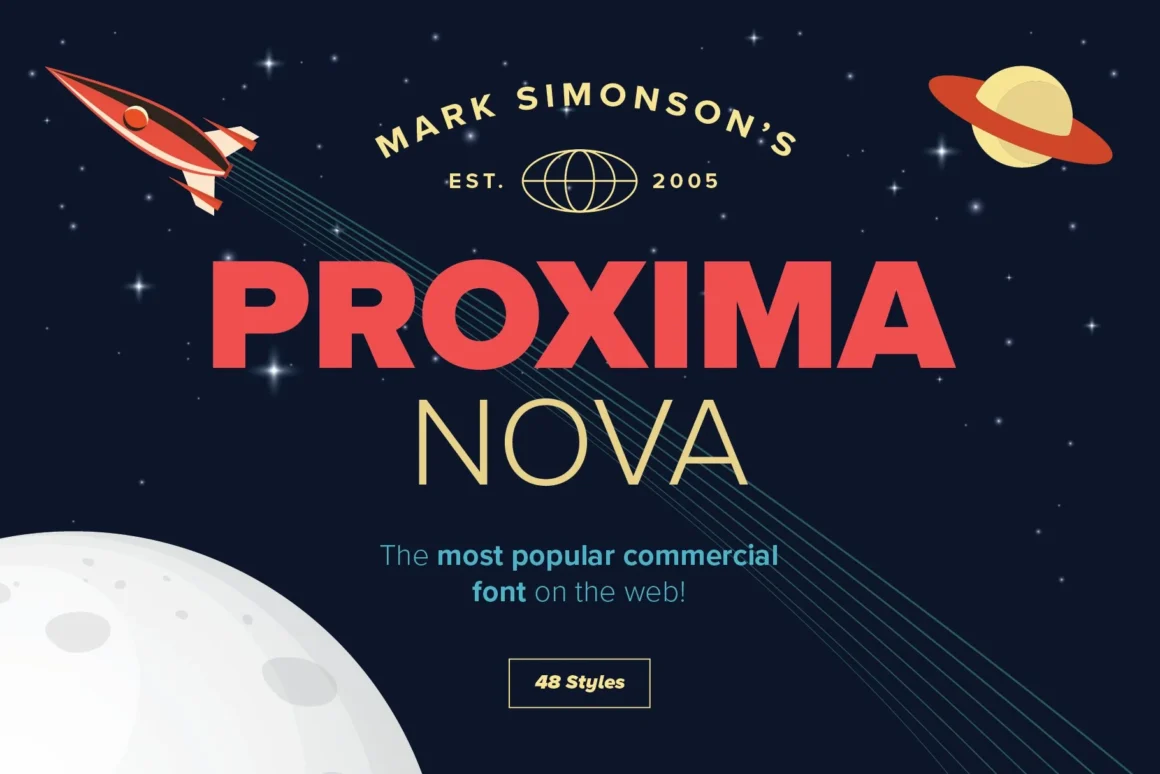
With not two but seven different styles, Proxima Nova is one of the most useful fonts out there. That makes it a good choice for many uses, and it’s part of the Adobe Fonts collection. The sudden rise in popularity has a good reason. Proxima Nova will not disappoint you because it is one of the best fonts for PowerPoint.
Oswald

Oswald is a good sans-serif font that comes in three styles: light, normal, and bold. The mix of modern and classic gothic styles is interesting, and it’s perfect for your presentations because of that.
Europa

Europa is a great font from the Adobe Font Family. This is a modern geometric sans-serif font that works well with other Adobe fonts and can also be used with fonts that aren’t made by Adobe. You decide.
Roboto
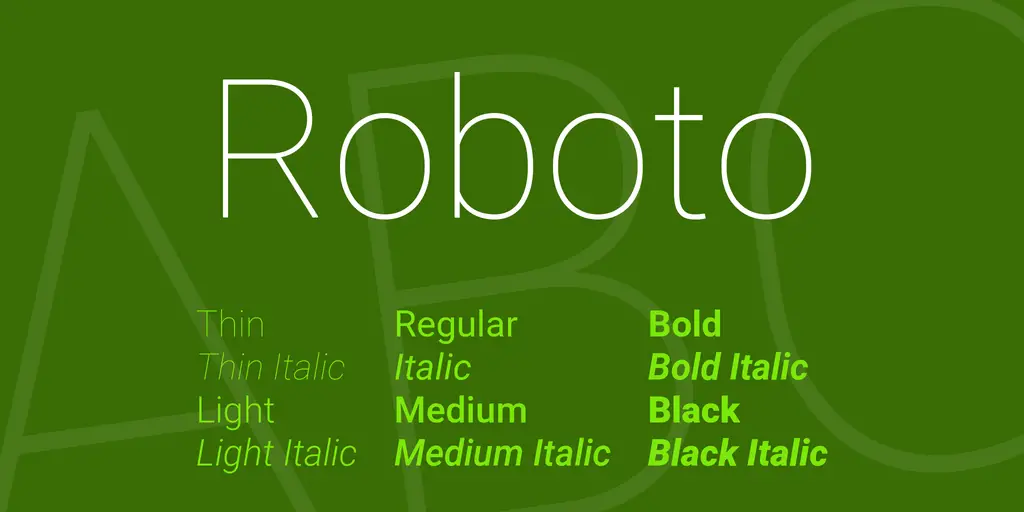
Roboto is one of the most useful web fonts because it comes in 6 different styles. A grotesque sans-serif font, it is what Google Maps uses by default. It’s great for body texts where scanning is important because it’s easy to read. For small texts, it works great, but titles don’t look great with it.
Adelle
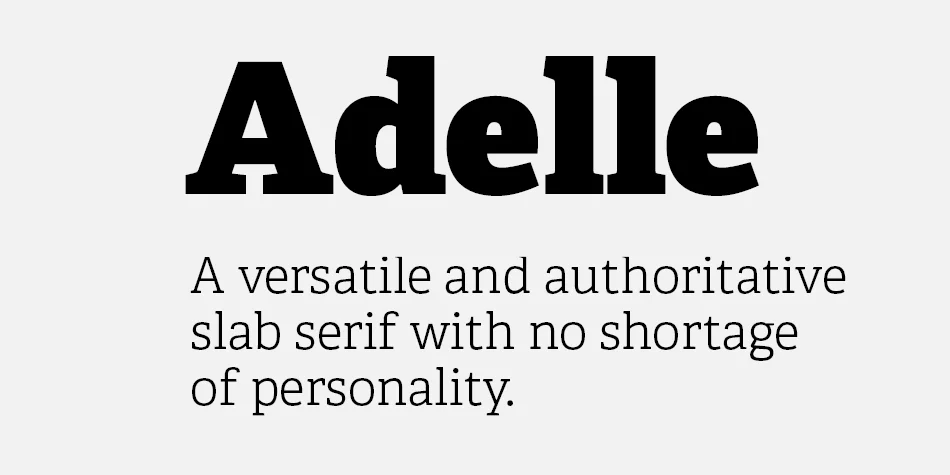
Adelle is an Adobe Family slab serif font. You can use it for multiple things, and magazines work well with it. It has a unique look and is easy to read, so we included it on our list of PowerPoint fonts. You can use it for body text, too, but we recommend using it for headers.
Bebas Neue
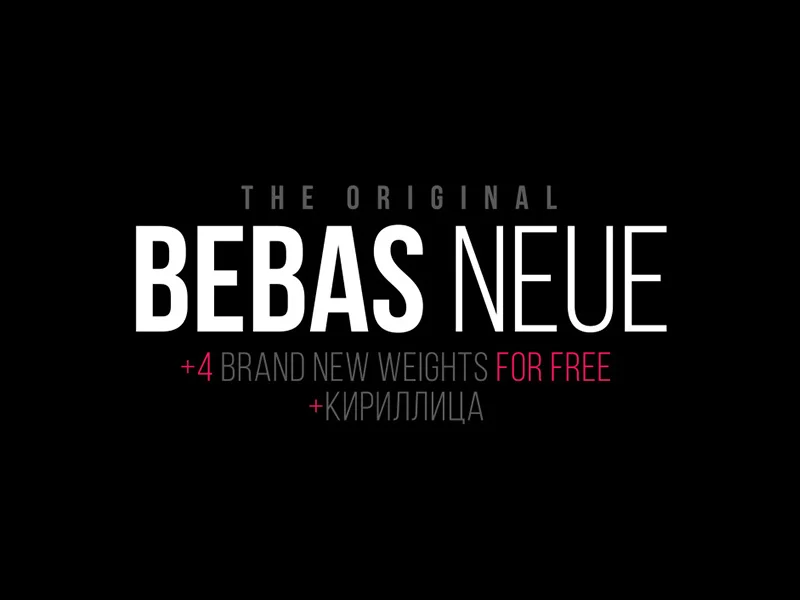
Bebas Neue is one of the best PowerPoint fonts for headers and comes in a good range of weights. However, Bebas Neue only comes in uppercase, so there are better choices for body text. Keep this in mind before you use the font.
Avenir

The geometric sans-serif Avenir is old but well-made and has a lot of praise. There are six font weights to choose from. If your presentation is all about creativity, Avenir is the best choice.
Lobster

This is a great way to make some cool text: lobster. This font works great for posters and headers but use it sparingly for body text because it’s hard to read when written in small letters.
Futura
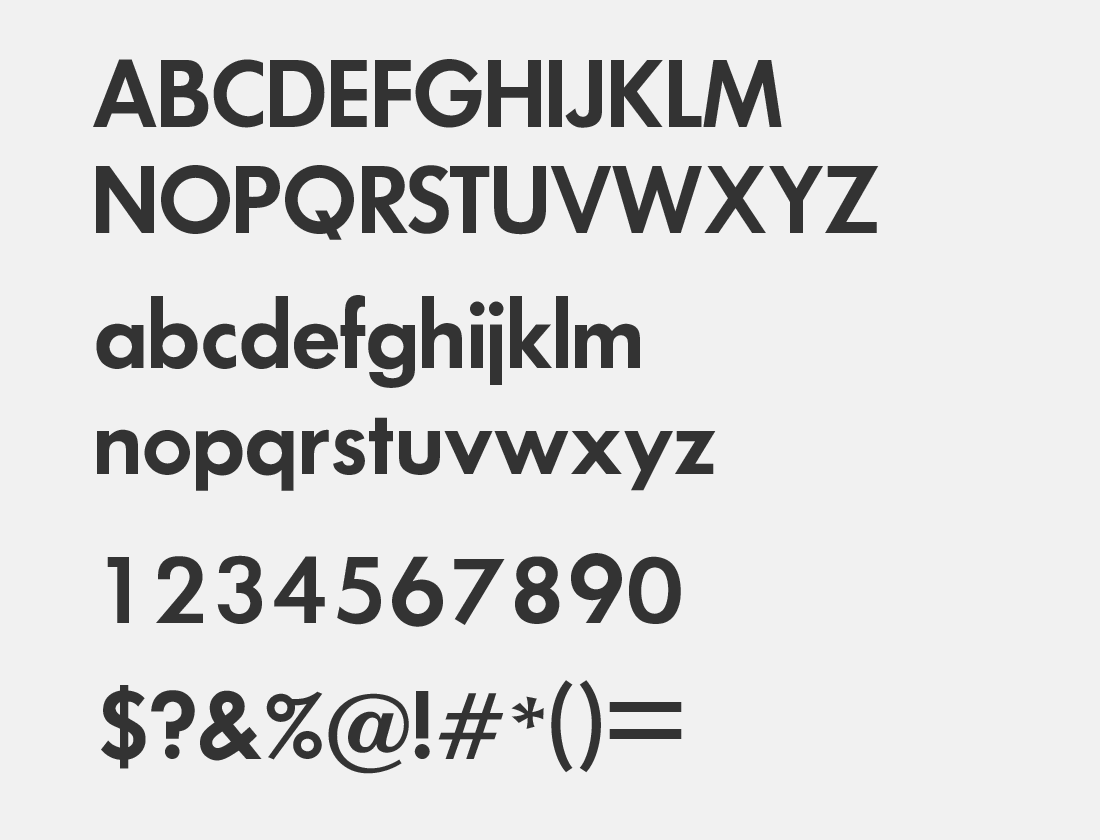
Futura is almost 100 years old, but it still works well today. If you download it, it’s one of the most useful fonts for PowerPoint. Who would have thought that a font that is 95 years old would still be useful today? Plus, you’ll get points for being creative.
Canela
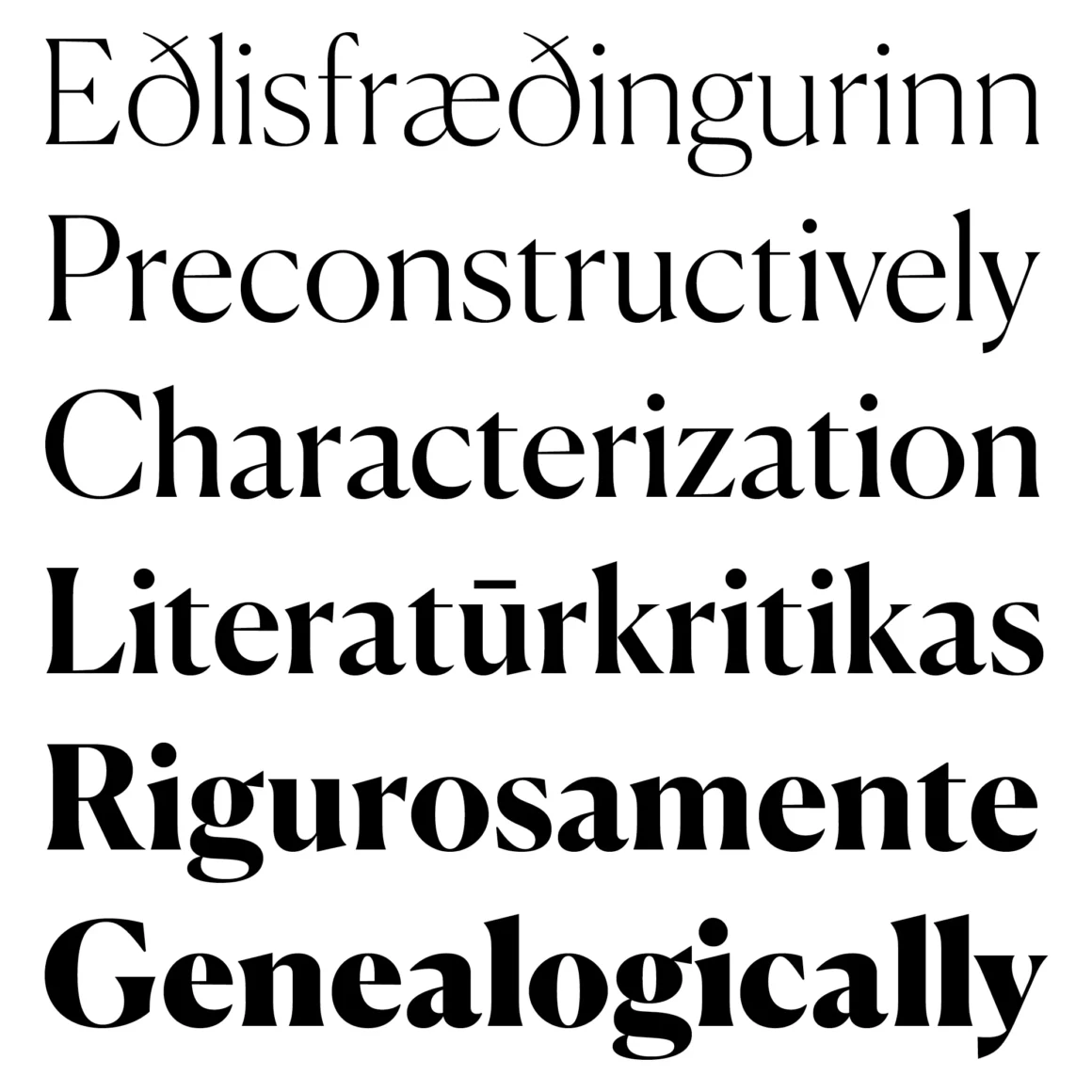
That’s right, Canela is a font that is neither serif nor sans-serif. It’s a beautiful typeface that works great for title texts. From an artistic point of view, we loved how it works in the body. We can’t say that it’s great for long paragraphs, though. Still, it works pretty well in bullets.
Aleo
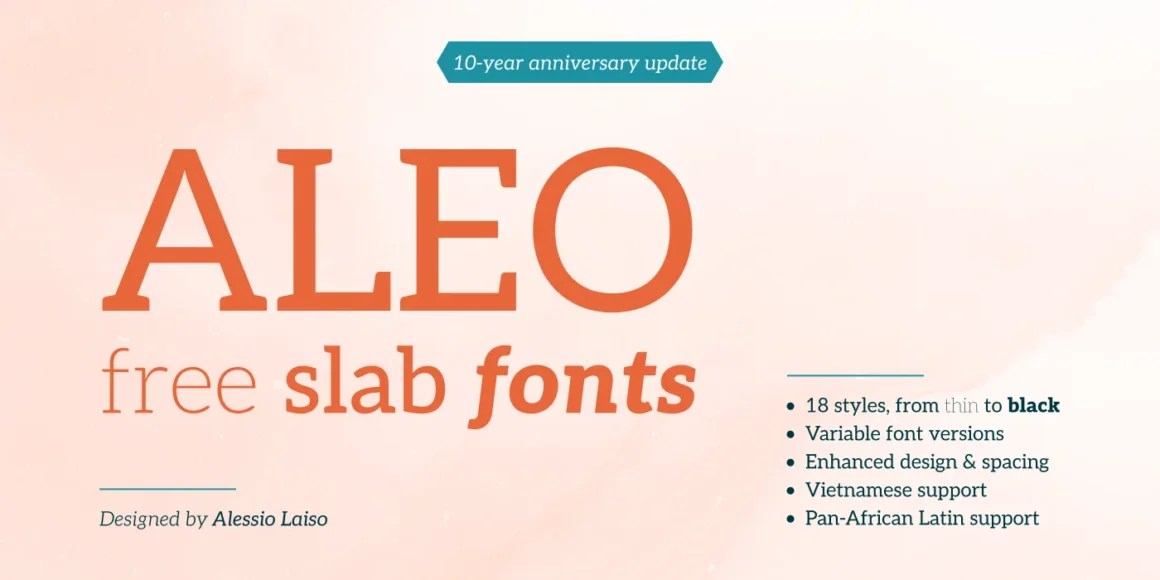
Working with other popular fonts, like Lato, Aleo is a modern slab serif font. Even though it looks good, it’s still easy to read, which is what really matters. Since it’s very clear, you can use it as the title and the body.
Poppins

You can use Poppins as your main font in PowerPoint without any problems. It is a fun sans-serif font. This font is very flexible, so you can use it for both title headers and body text in PowerPoint. We personally like the body text better.
Eras
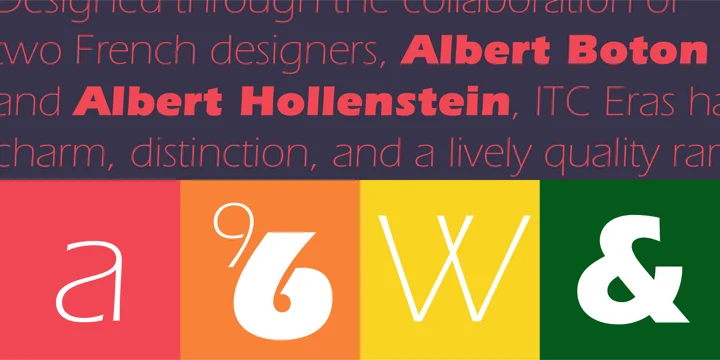
In PowerPoint, Eras font comes in 4 weights and looks absolutely stunning. We can use it instead of “elegance” without making a mistake. Because it’s a little italic, it’s great for long paragraphs and web content.
Lora

Google gives you Lora for free, and it’s a great font. This is a formal font that pays attention to art. Because of this, it works great in PowerPoint as both a header and the body, and it also looks great in print.
System fonts are always a good choice when it comes to PowerPoint presentations because they work on all kinds of devices and operating systems. Some might not be as pretty as the ones before, but they will still do the job!
Georgia

Georgia is a classic sans-serif font that could look better. Still, it’s a good choice for PowerPoint presentations because it can be used as a header or in the body of any presentation. You won’t go wrong if you use it because it’s well-known.
Times New Roman
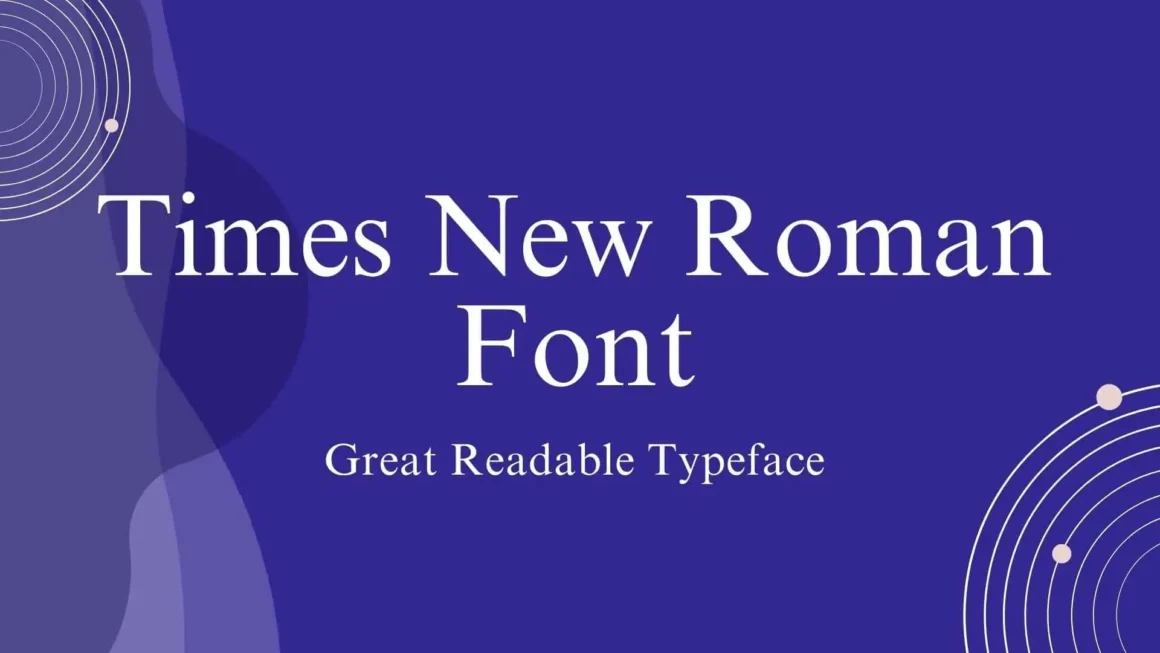
It used to be “The Thing” to use Times New Roman. Many web browsers and pieces of software used it as their default font, which made it look too busy. If you bring this serif font back to life, you will never get it wrong again. It has recently lost its “halo” and is less common.
Arial
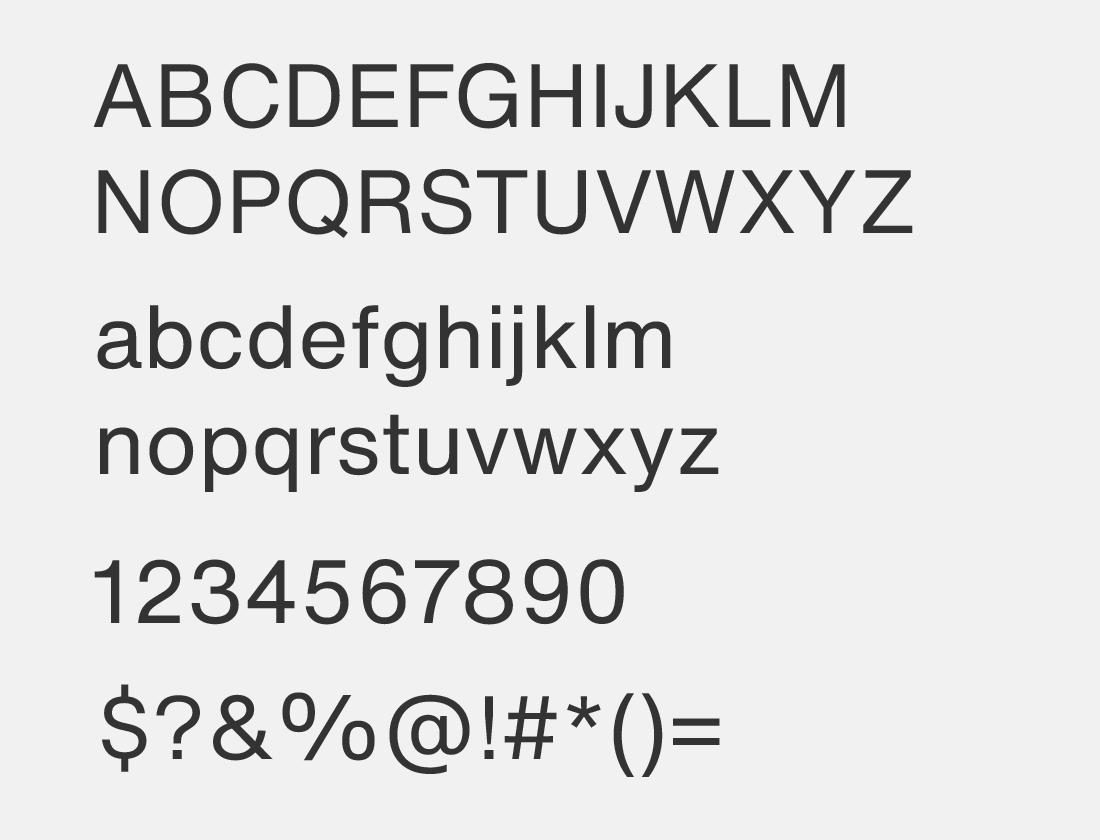
In the world of web fonts, Arial is another well-known name. You can also look at this neo-grotesque sans-serif font, which is often used in PowerPoint presentations because it can be used in many ways.
Helvetica Neue

Helvetica Neue is the successor of Helvetica, which improved legibility and made it more modern. It’s one of the most high-class fonts you can use in PowerPoint or anywhere else. In PowerPoint 2022, you can pick from 23 different styles of this sans-serif font.
Devant Horgen

This is one of the best fonts for presentations. The letters are big and tall, which makes them perfect for making titles for your slides. With glyphs, multilingual support, and web fonts, the font also comes in two different styles.
Jungle East

You can use this font in PowerPoint presentations because it looks great and is easy on the eyes. It works great for presentations about everyday life and casual topics. The font has a lot of creative alternate characters for the all-caps letters.
Lost Signal

This font gives you two different fonts in one package. It comes with both a regular font and an outline font that you can use together to make titles and designs for presentations and other projects that look good.
Apple Juice

Apple Juice is a fun font that will look great in presentations about kids, schools, public schools, and more. It supports more than one language and has both uppercase and lowercase characters.
Vistol Black

Vistol Black is a free font that has nice, clean, and business-like letter shapes. It works great for all of your business and corporate presentations, especially for making titles that stand out.
Meribold
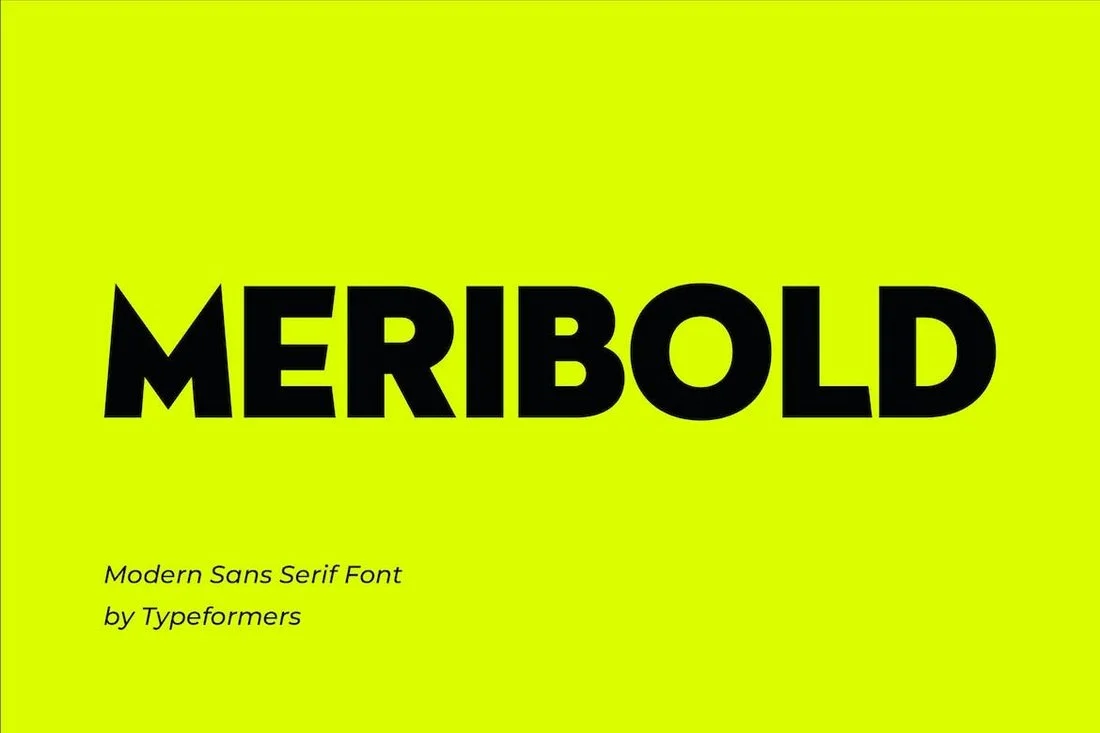
The letter shapes in this font are some of the coolest I’ve seen. Your titles and headings will look great on presentation slideshows. It has big letters with thick strokes that will catch people’s eyes right away.
PlainScribe
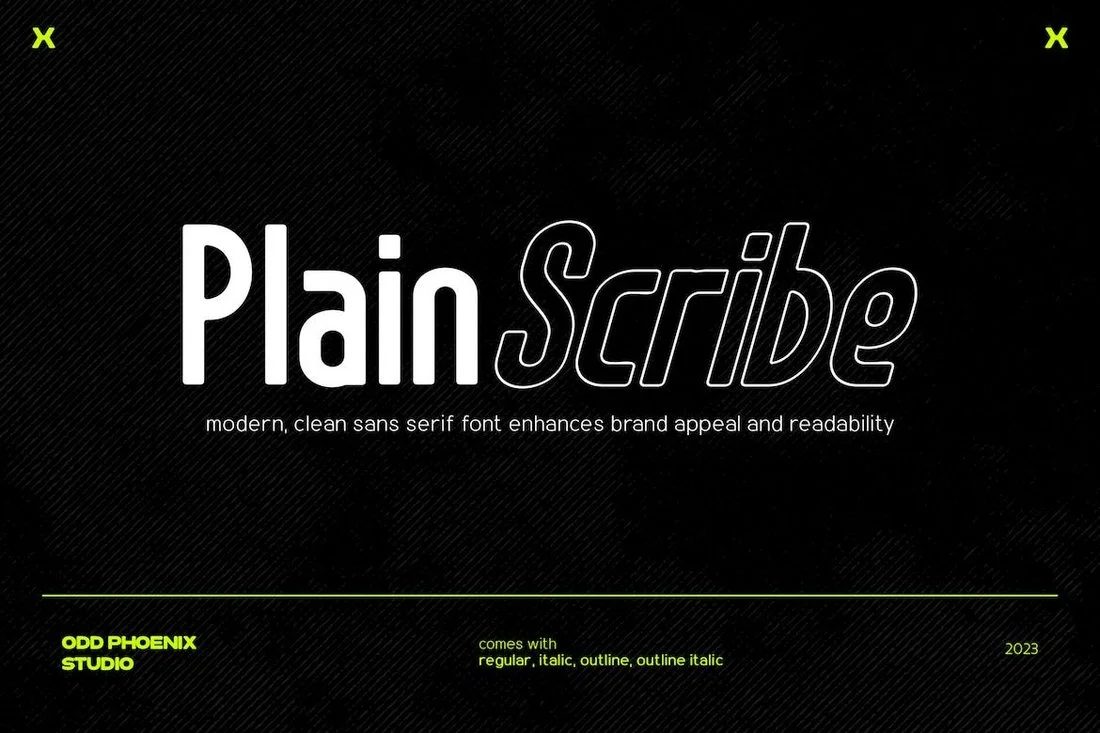
This font has two styles: a regular version and an outline version. Both styles also have italics. When you put these two fonts together, you can make titles and text for PowerPoint presentations that look great.
Handcraft Chalk
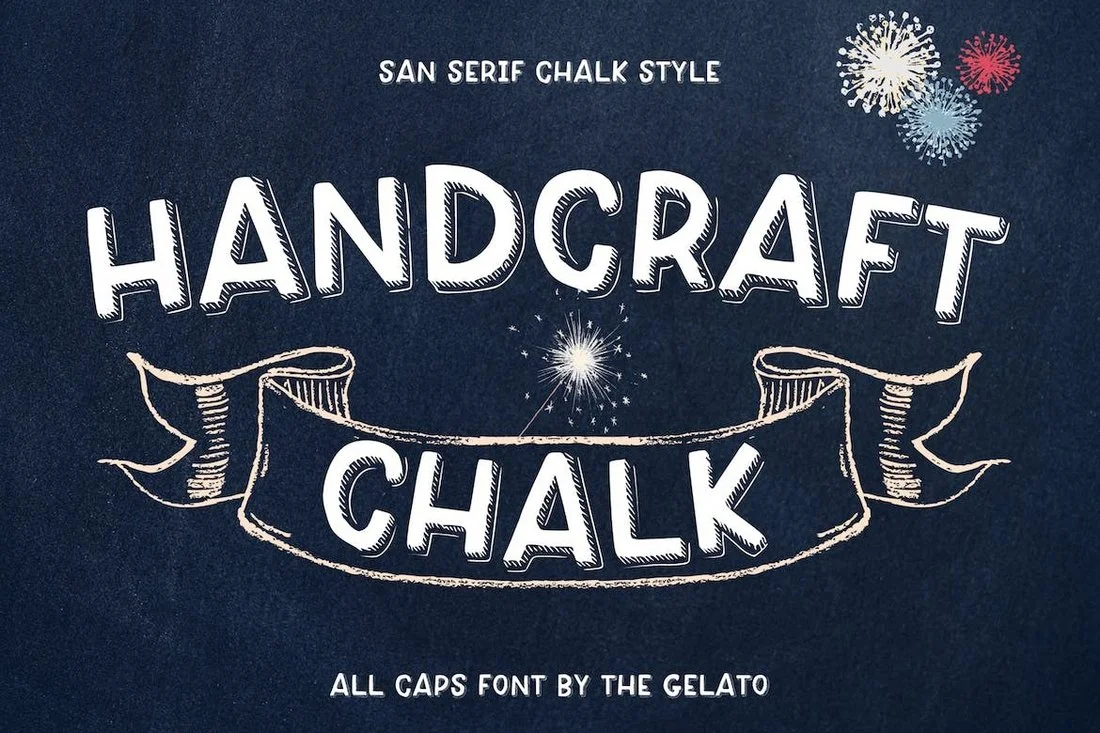
The presentations should have a hand-drawn, chalkboard look, and this font is a must-have for that. It looks like chalk and has a set of all-caps letters.
BRIGHTONS

There are 16 bold title fonts in the Brightons family, each with a different weight. It’s a great option for making titles and headings that are big and stand out on your PowerPoint slides.
Open Runde

The letters in this free font have rounded edges and are very smooth. The design is very casual and clean. It lets you make titles and paragraphs for presentations. It’s also free to use for business projects.
Leading

The letters in Leading are clean and thick. It is a modern sans-serif font. You can use this font to make titles for your slideshows and presentations that stand out.
Chalk Brush

This font has a unique look because it combines two different font styles. Brush and chalk-style fonts are mixed together to make a unique handwritten letter design that you can use in your PowerPoint presentations.
Milky Way

If you use this font, your presentation will stand out because of its cool and retro look. It has a fun and silly letter design that will look great in all of your PowerPoint presentations about fun and casual topics.
Sans Block
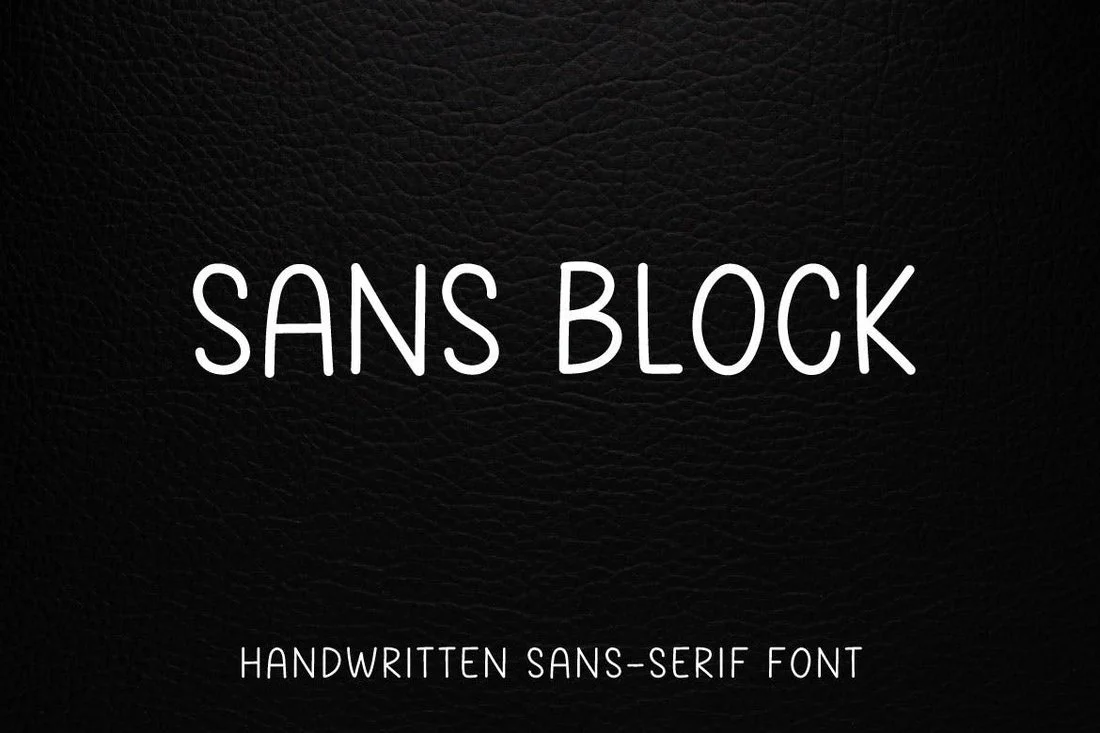
For your presentations, this font is perfect if you want something that looks more like it was handwritten. There are a few thin letters in this design, making it perfect for school and educational slideshows.
RL Madena
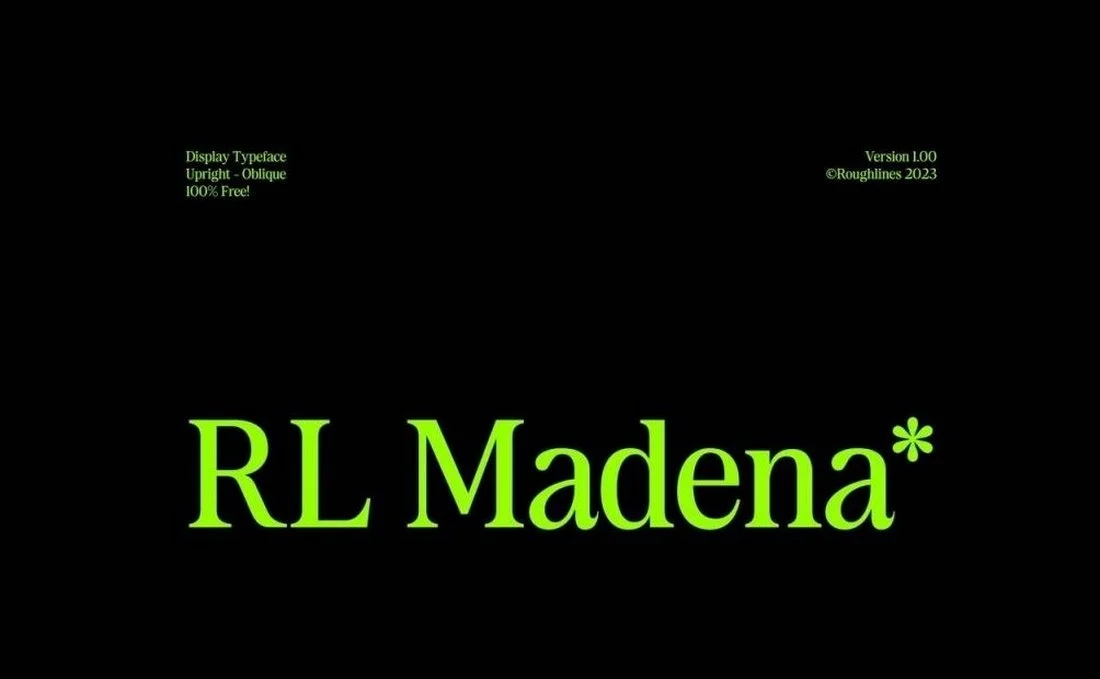
You can also get this font for free, and it has beautiful serif letters. It will make your typography look even more stylish in presentations about fashion and lifestyle. The font is free for commercial use.
San Marino
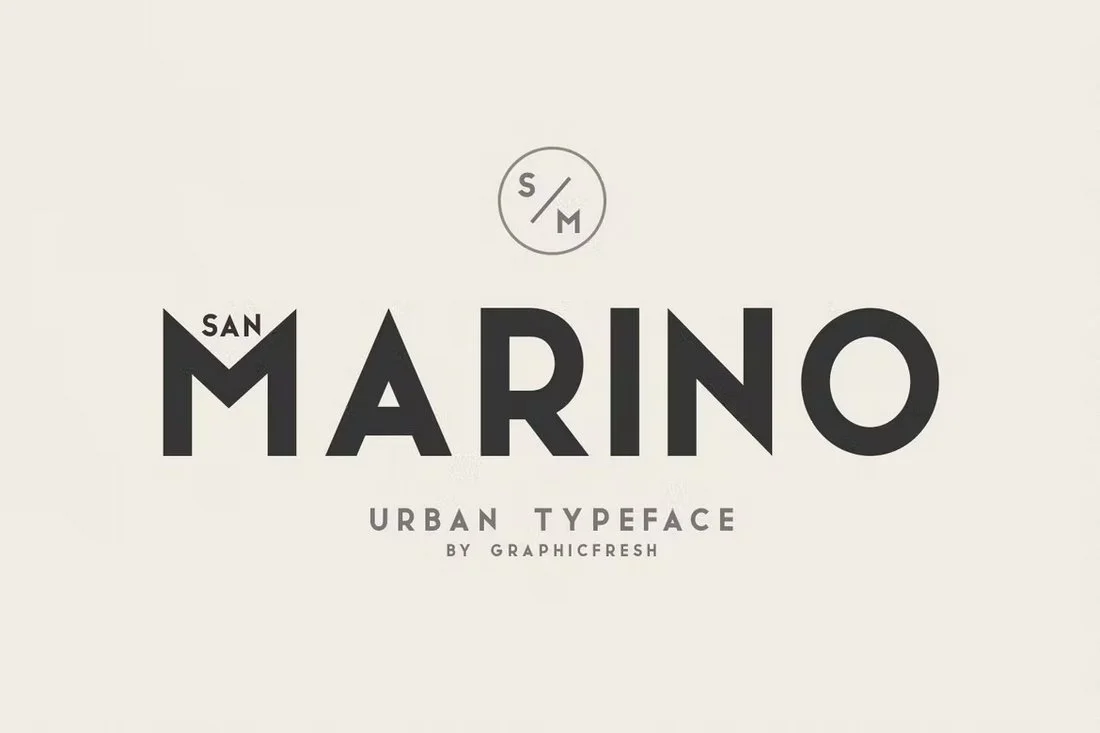
Another professional font with clean, geometric letters is San Marino. You can pick from 4 different styles of this font. You can use it for business, personal, and creative PowerPoint slideshow designs.
Kod Hulling
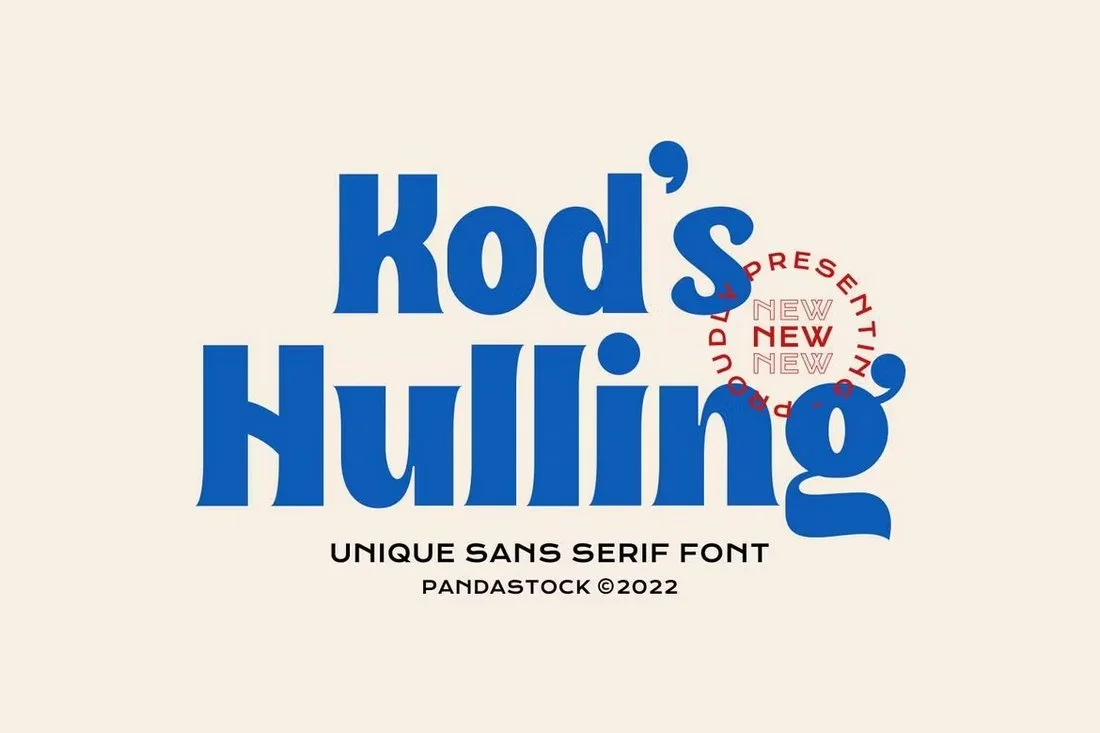
Want your presentation slides to look more chill and friendly? Then, give your slides a classic look by using this font. The font has a very unique look and includes both capital and small letters.
Miracle World
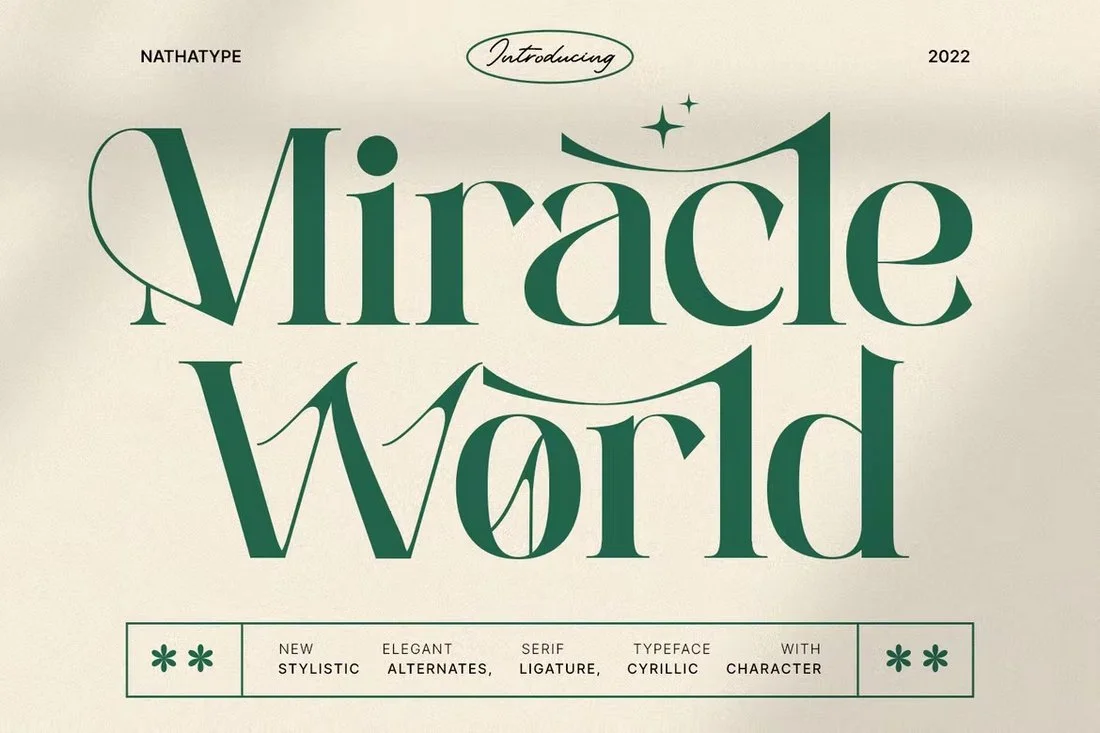
This font’s design makes it perfect for making titles for presentations for high-end businesses and stylish lifestyle brands. It comes with a lot of stylistic characters and ligatures that you can use to make your own slideshow titles and designs.
Action Hero
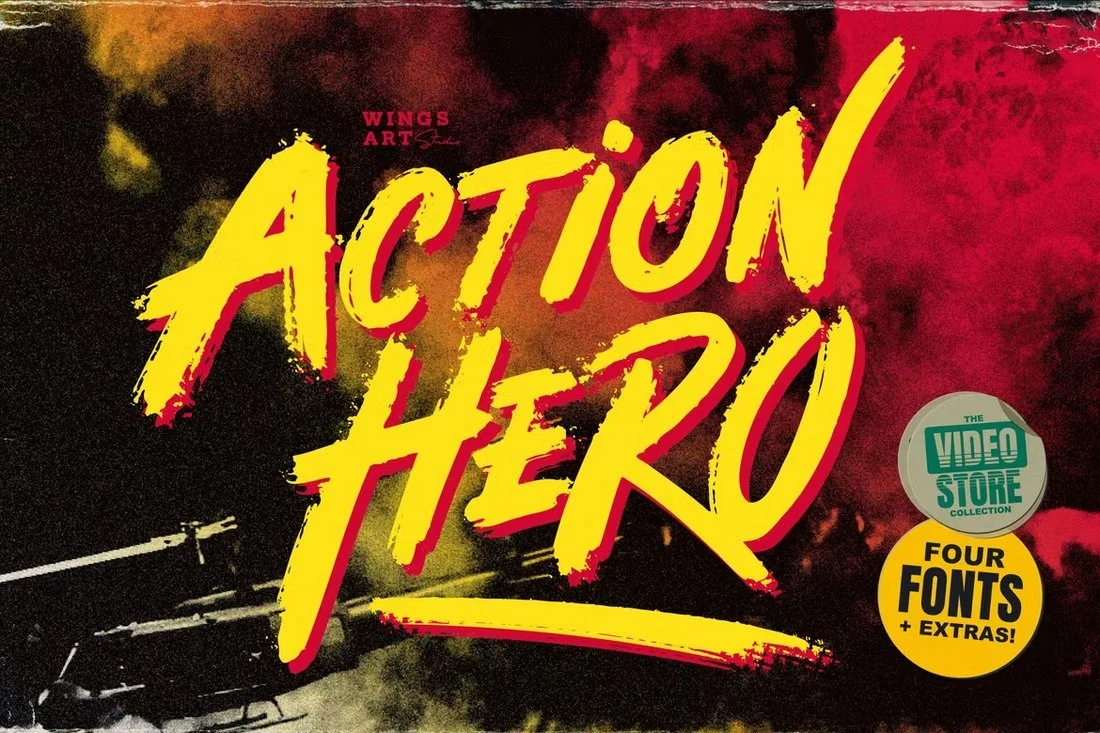
You can make titles for your fun and casual presentations that stand out with this brush font. It has a look of letters from action movies from the 1980s and comes with some cool all-caps letters. And with a lot of different characters.
Quanty

You can also use this free font to make titles for your PowerPoint slides. It has a simple, clean letter design that will make your presentation look even more professional. You can use the font for free on your own projects.
Indigo

The characters in Indigo are big and bold, making it a modern and creative font. You can use this font to make the titles and headers of your presentations look great. It has both plain and outline styles.
Maximum Profit
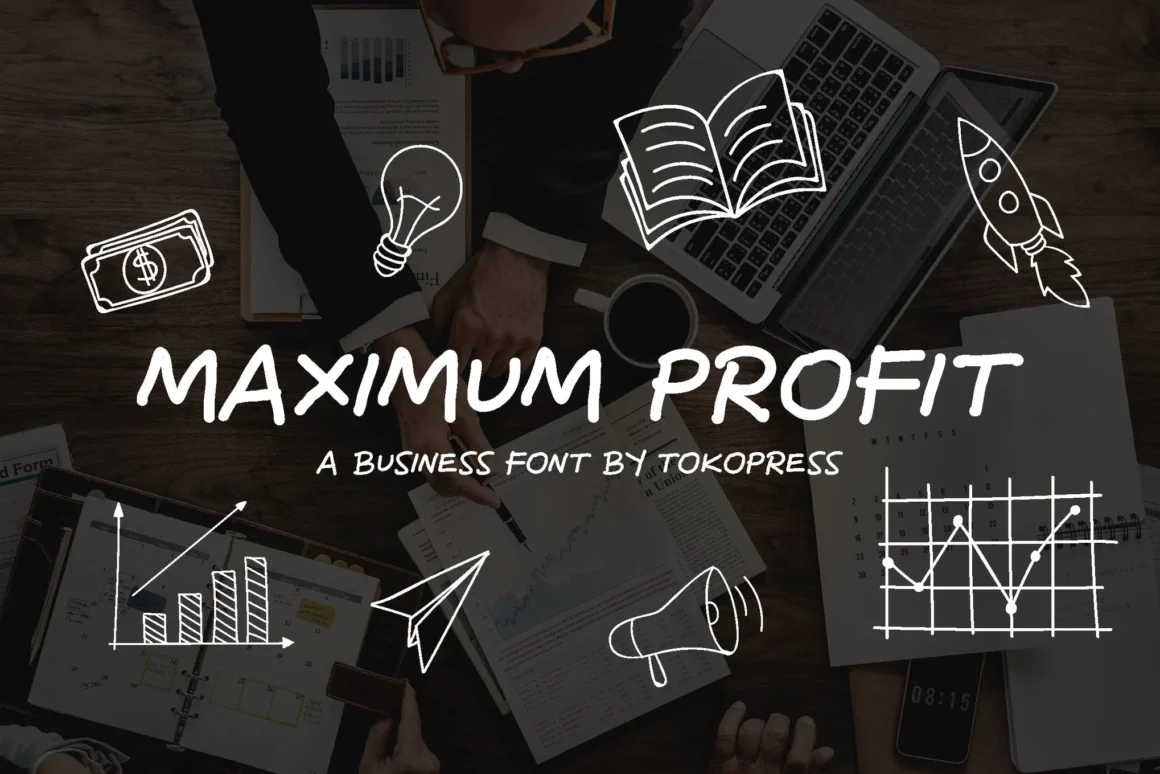
Max Profit will help you hit a home run when you’re making a business explainer PowerPoint presentation. It has all the letters, numbers, punctuation, and more, including capital and small letters, symbols, and many more. Try it out right now!
Morsa

Need a font that will look good on almost any type of PowerPoint presentation? You should use Morsa as your font of choice if you want your presentation to stand out. You should either choose Morsa for your next pitch deck or at least put it on your shortlist.
Cornerone
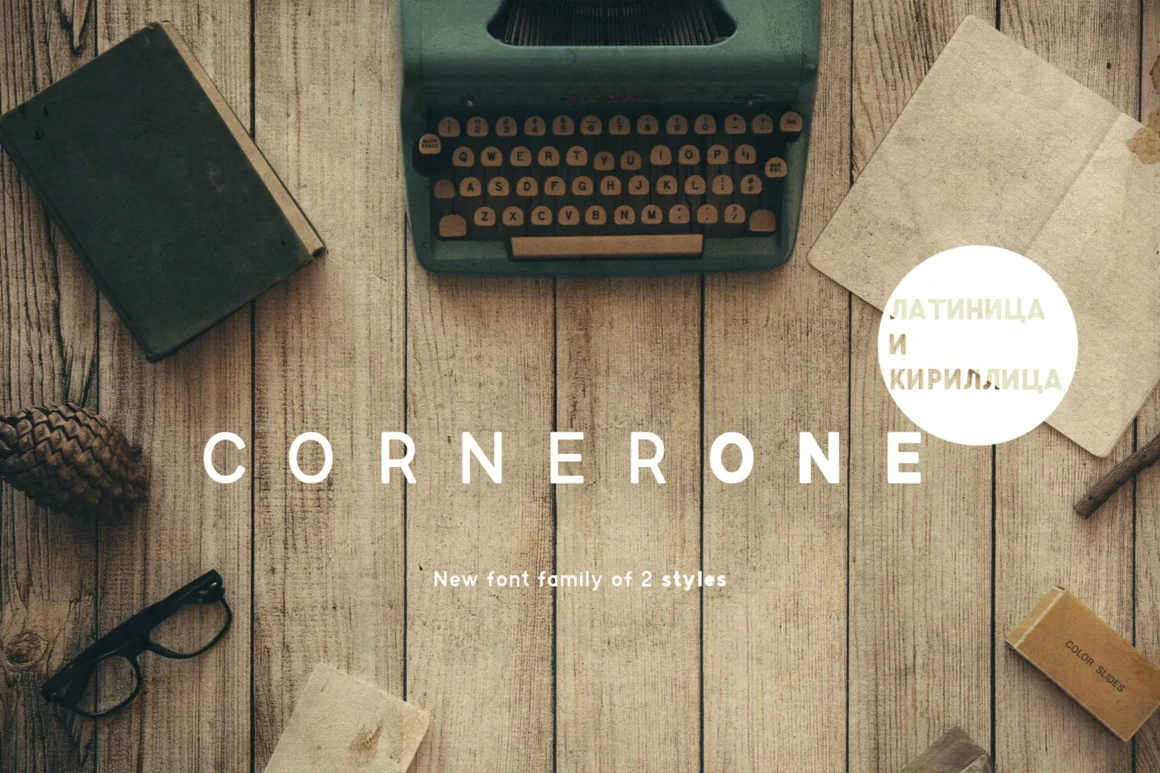
Say hello to Cornerone, a simple, round font that will take your presentation to a whole new level by giving it a worn-out look. Cornerone gives you a surprising amount of creative freedom. It comes in both bold and regular styles, as well as cyrillic and Latin alphabets.
Cholens
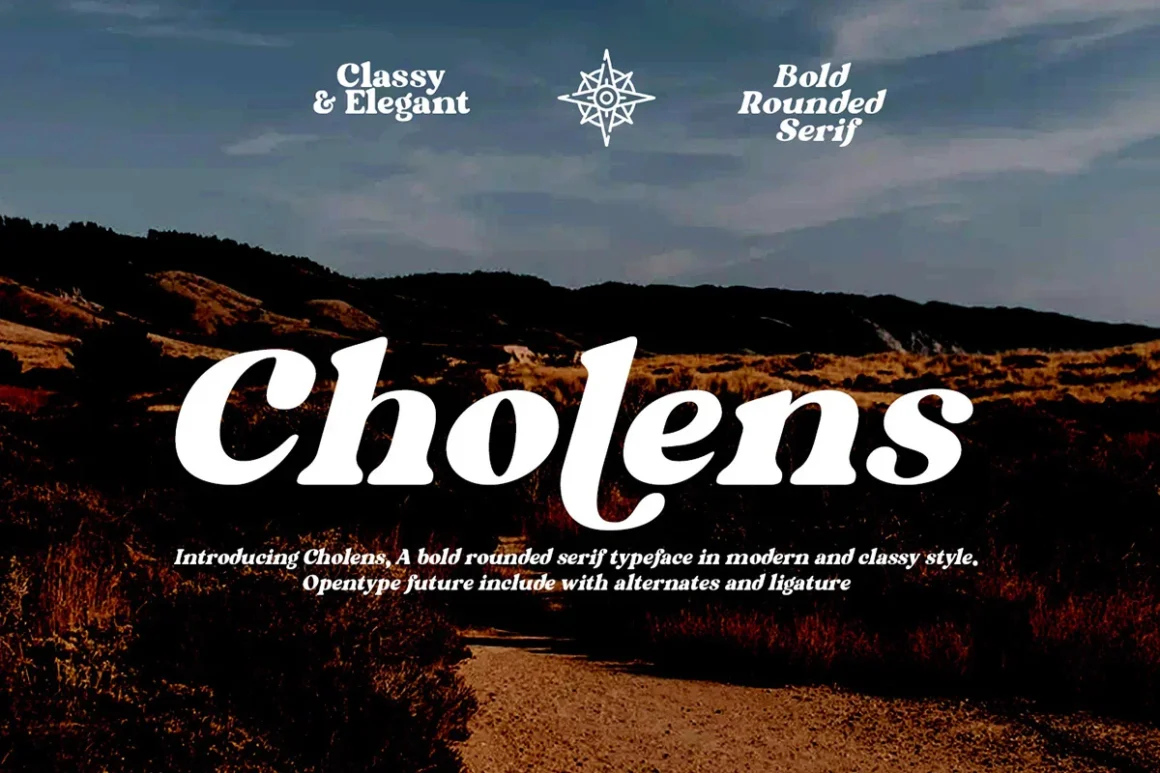
The rounded sans-serif font Cholens is modern and stylish. It can be a good choice for any kind of PowerPoint presentation. You can download it for free, and it has both capital and small letters. Get it right now.
Mike Sans

Mike Sans is a sans-serif font family with characters that are square and slightly rounded. There are 8 weights in the font, ranging from very light to very heavy. It looks great for both the title and paragraph text of presentations.
Metropolis
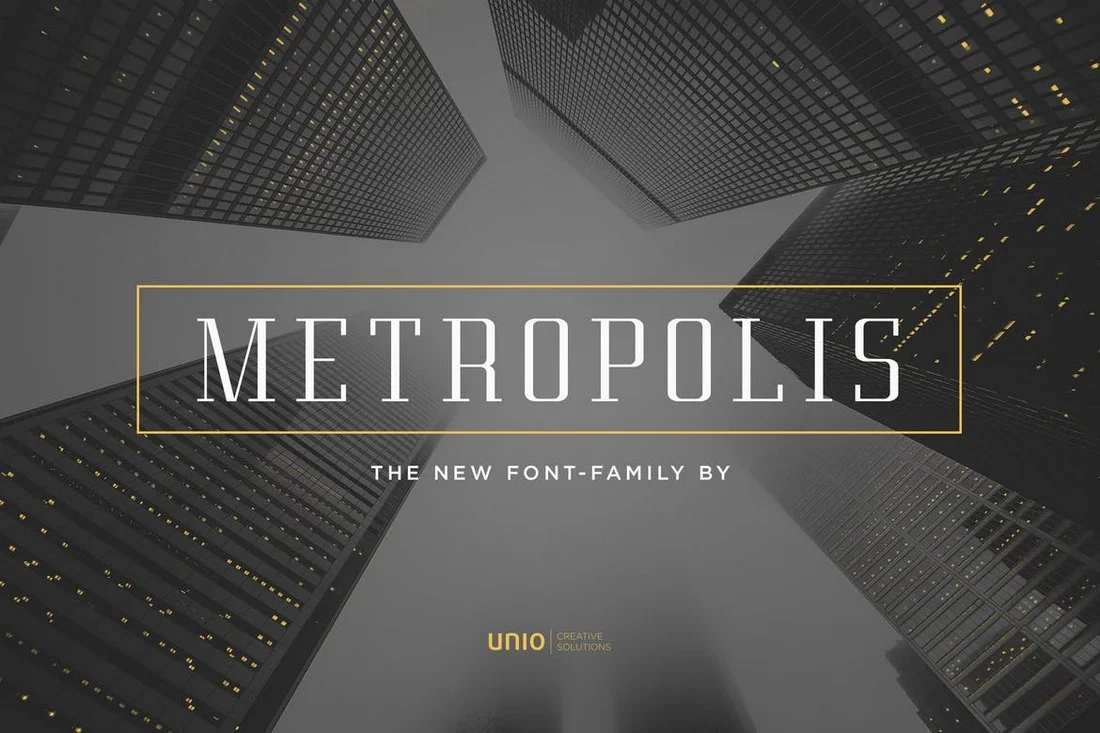
Metropolis is a beautiful family of serif fonts that has both new and old-fashioned design elements. The design was based on the same-named Fritz Lang movie from 1927. This font is great for making slideshows for business and professional presentations.
RNS Miles
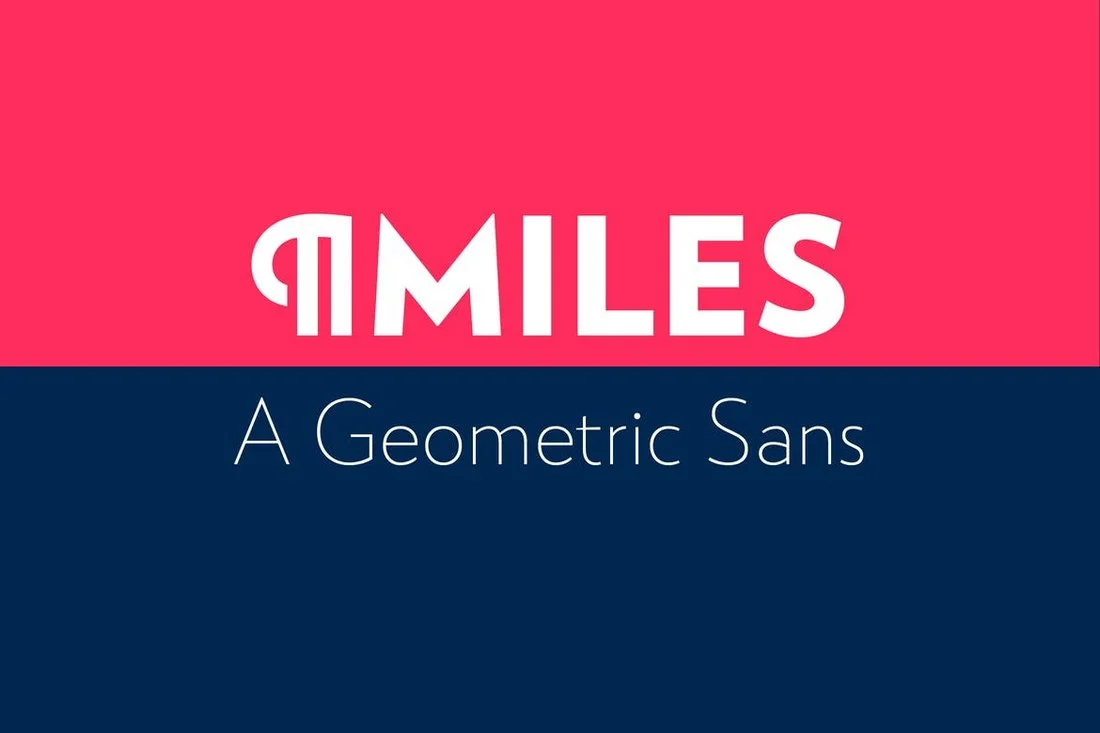
The sans-serif font RNS Miles is modern and has a nice design. The font has its own look thanks to the “geometric shapes, open forms, and grotesque mood” that went into making it. There are seven different weights of the font, as well as seven italic versions.
CA Texteron
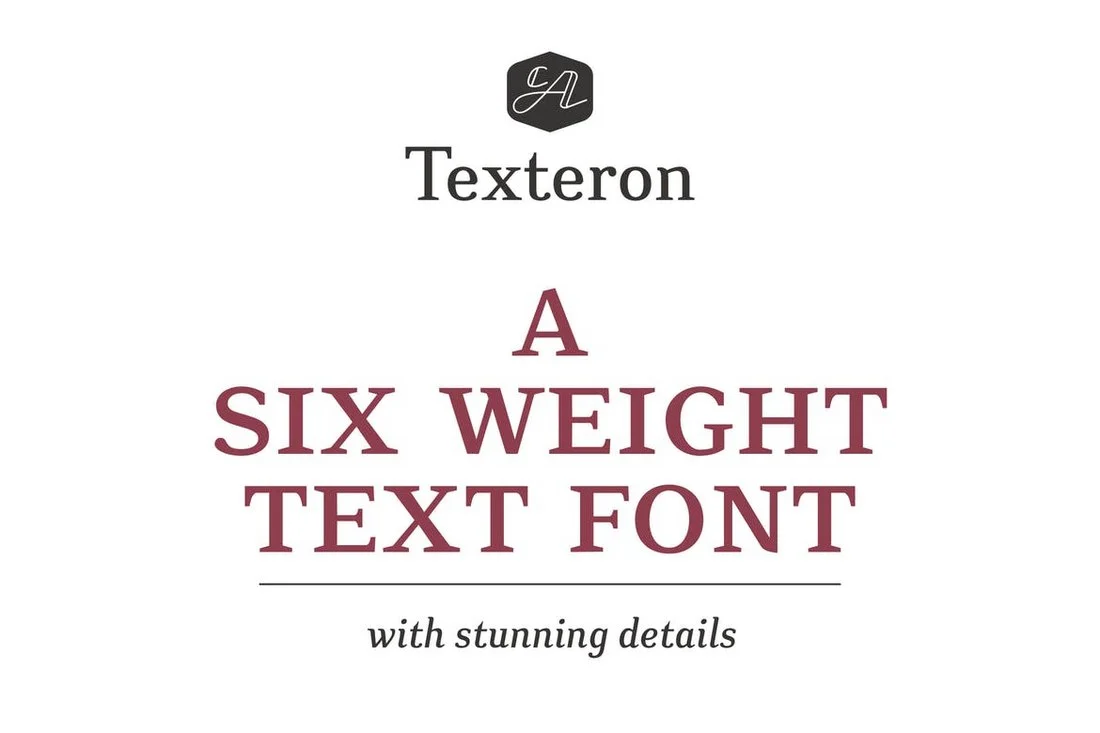
Texteron is a professional font that comes in 6 weights, such as light, heavy, bold, and small caps. Because of its beautiful design, the font is perfect for making the paragraph text on your PowerPoint slides.
Peace Sans
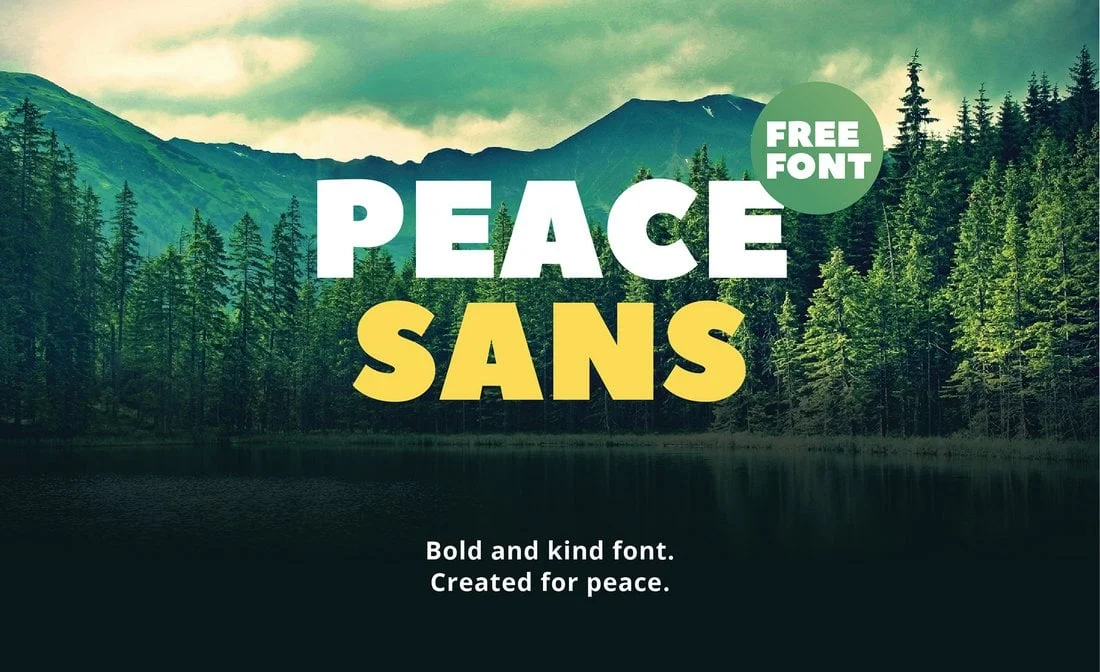
This is Peace Sans, a big display font with big letters. This font works best for making the titles and headers of your presentations. You can use it for free on your own projects.
Univia Pro
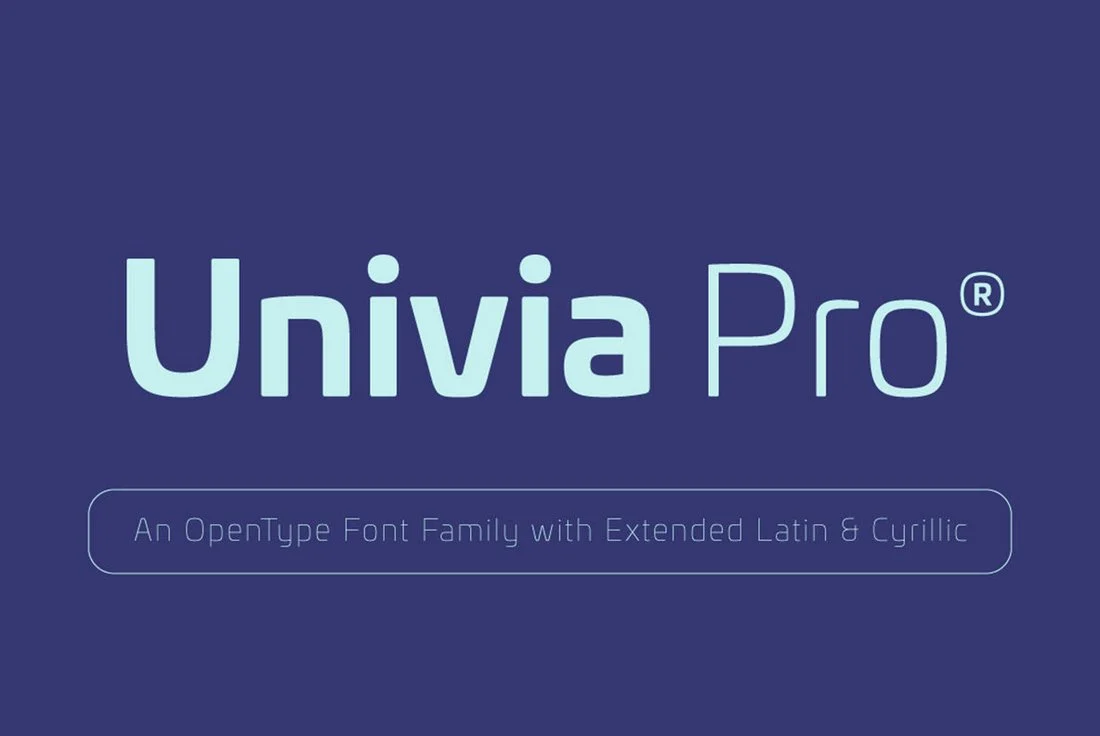
This is a family of sans-serif fonts called Univia Pro. It has different font weights, from thick to bold. It lets you make both the titles and the text of your presentations.
Italo
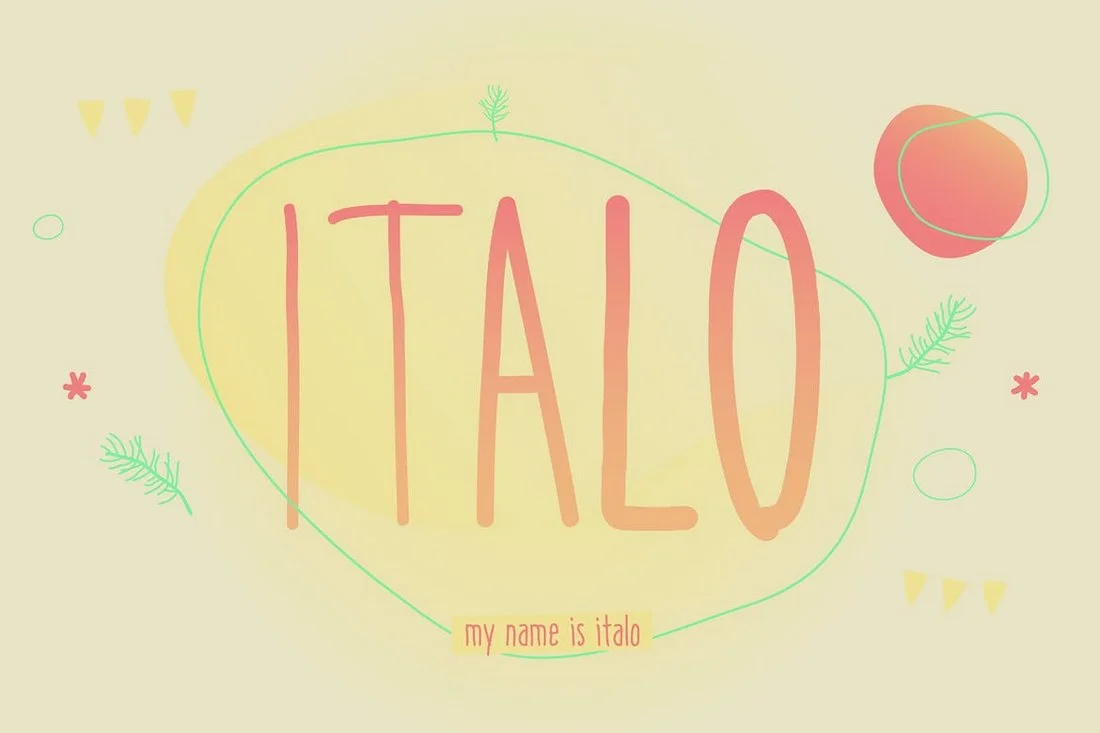
The sans-serif font Italo looks like it was handwritten and is very creative. It works best for making PowerPoint slides for presentations that are fun, creative, and entertaining. There are also a lot of glyphs and alternate characters in the font.
Brother

Brother is another creative font that has a strong look that makes it great for making the titles of your slides. There are capital and small letters, numbers, and punctuation marks in the font.
Vistol

The Vistol font family is free and has a set of simple, clean sans-serif characters. The font comes in 9 different weights, from very light to very heavy and black.
This font is great for making titles and body text for your presentations because it has both capital and small letters.
This font family is very high on our list because the characters are simple and look good. Also, you can use it for free on both personal and business projects.
Cansu
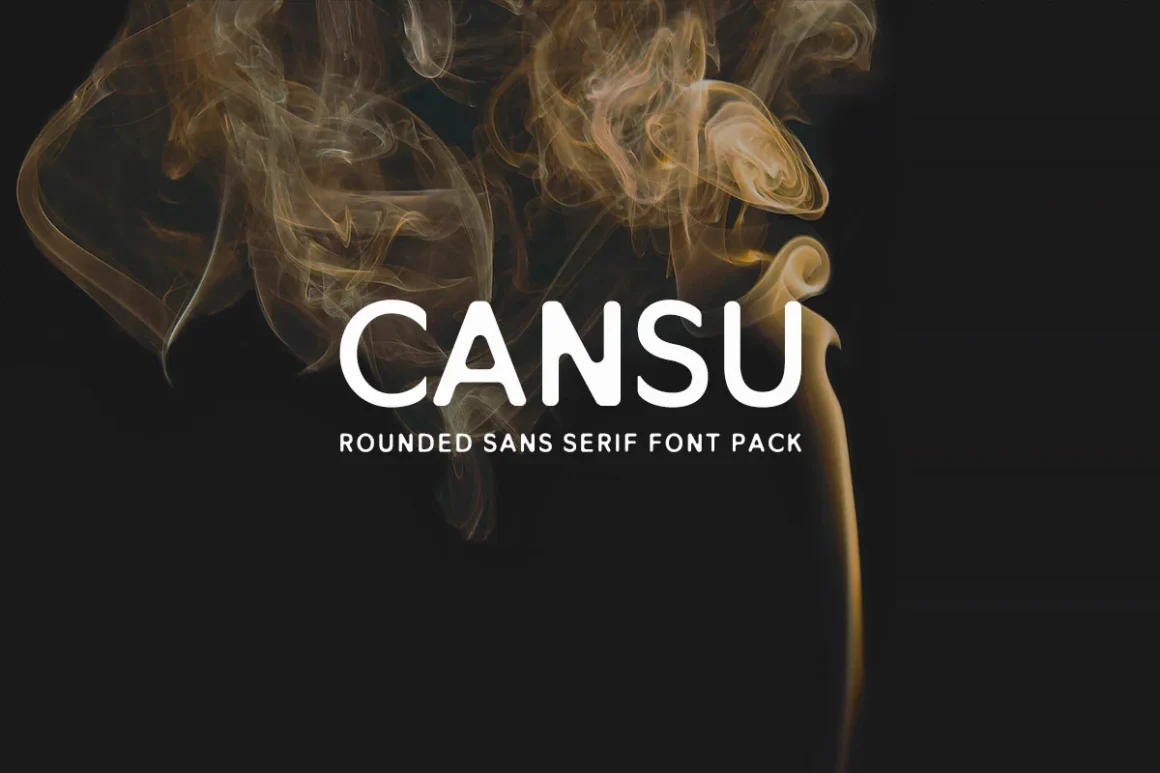
There are a lot of freebies on our list, but Cansu is the one we really like the most. The font is perfect for a wide range of presentation formats because it has a minimalist feel to it.
Addington CF
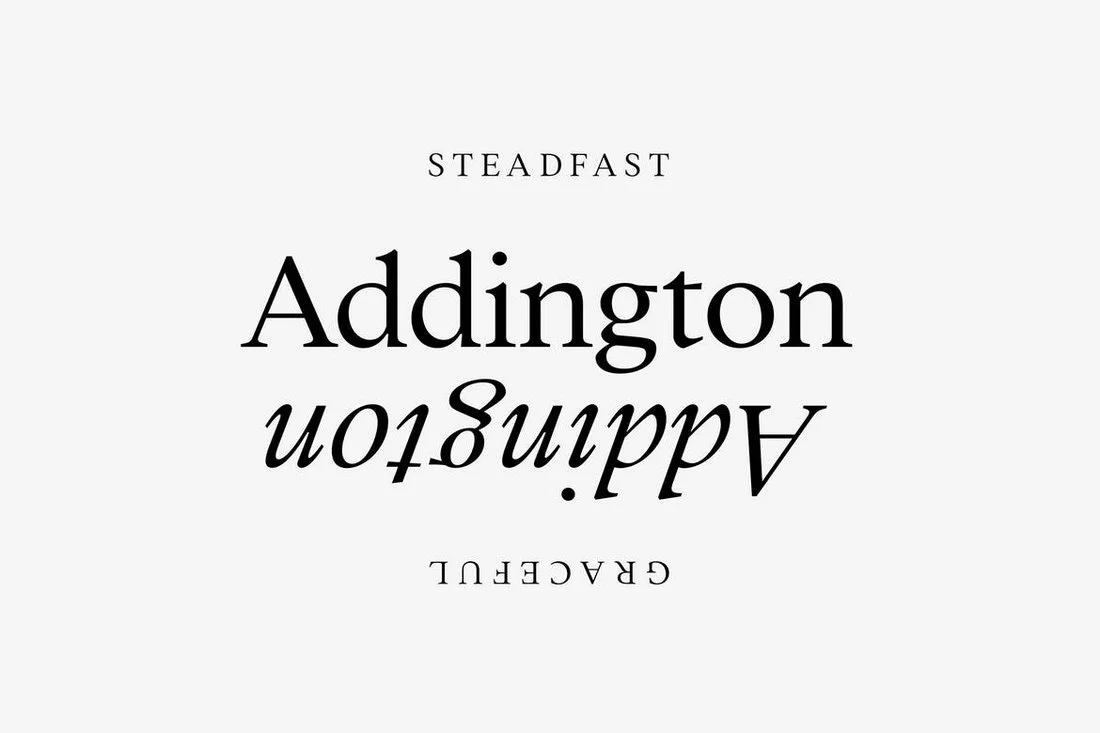
The serif fonts in the Addington family have a very formal look. It works great for making PowerPoint slides for business and formal presentations. It comes with 7 different weights of font, such as Roman and italic sets.
Avera Sans
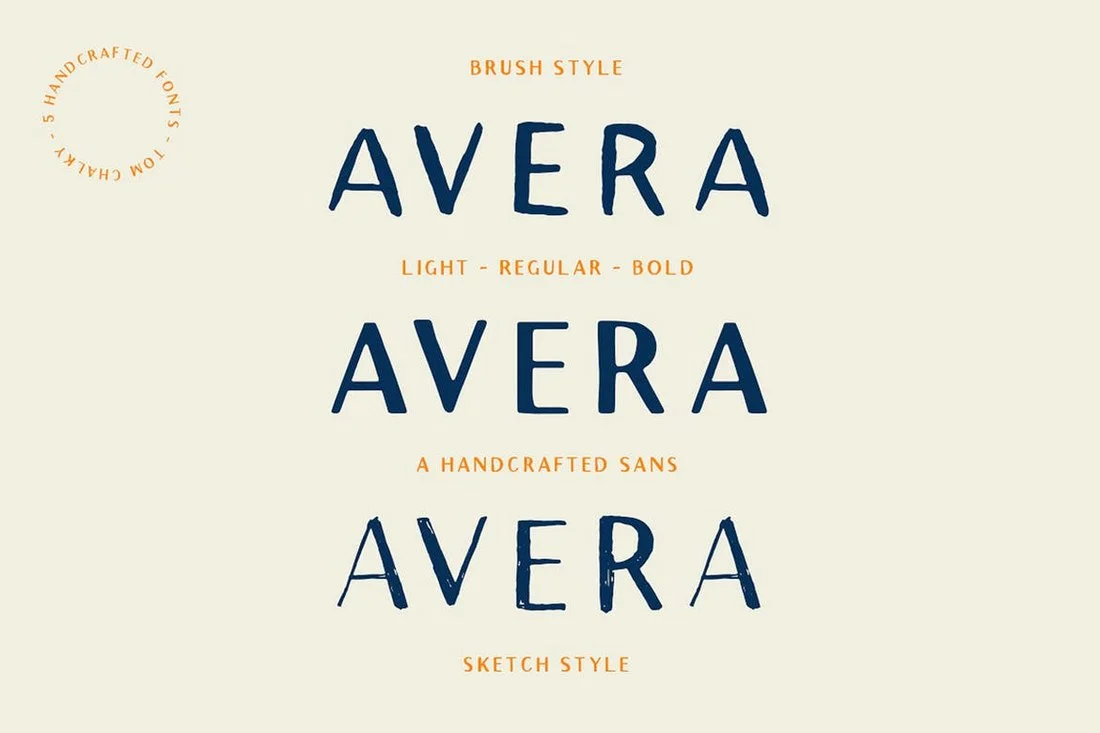
The Avera family of sans-serif fonts is one of a kind. It has 3 styles: a brush style, a handcrafted style, and a sketch style. You can use this family of fonts to make a lot of different kinds of slideshow presentations.
Calama
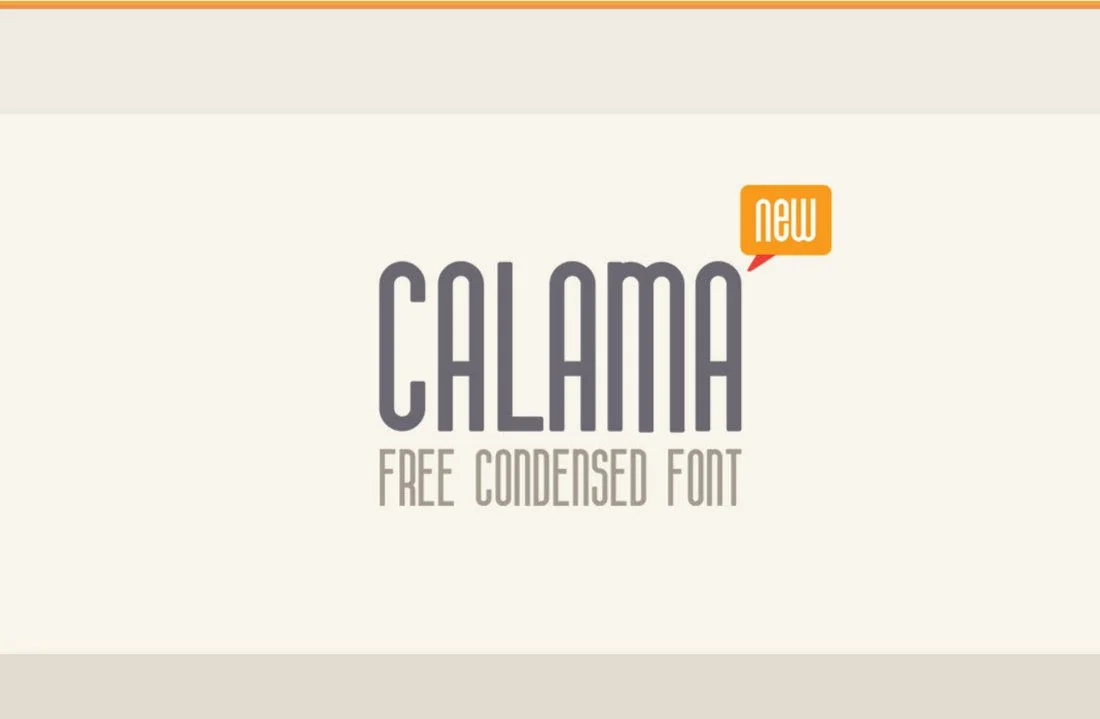
Calama is a free font that has a narrow, squished look. It’s best not to use this kind of font for body text. But it will look great on your titles.
Mathison
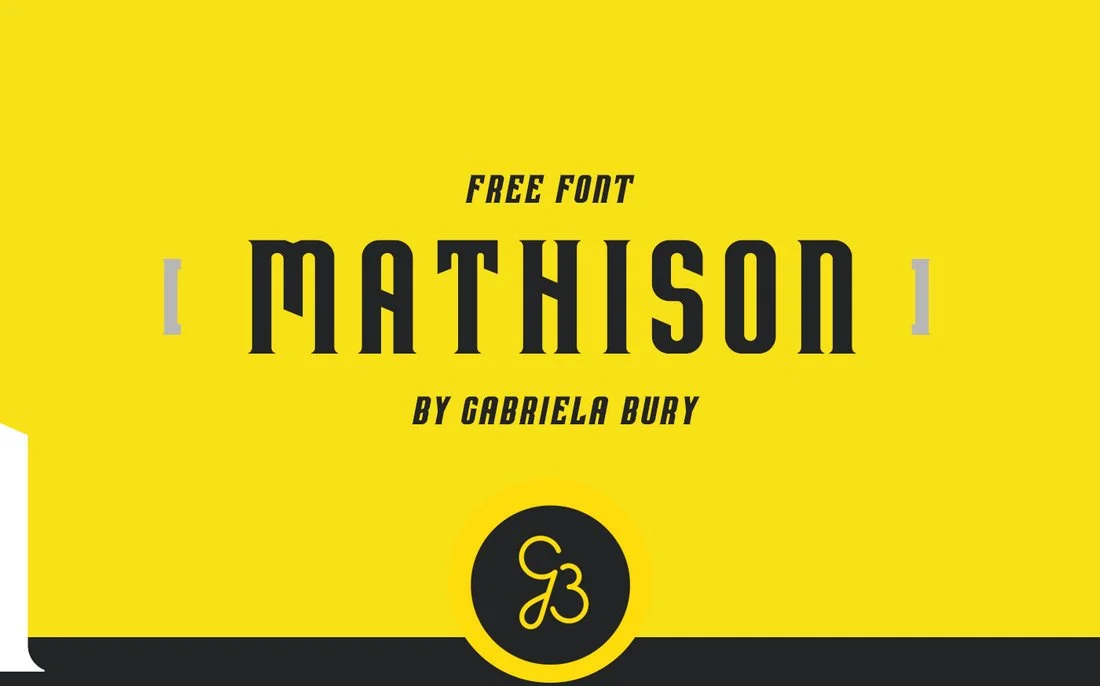
Mathison is a free sans serif font with a style all its own. You can make unique headers and subheaders for your presentations with this font. You can use it for free on both personal and business projects.
Cormier

The design of the creative font Cormier is based on Art Deco. There are three font styles in it: Rough, Double, and Regular. The font has only capital letters, numbers, and punctuation marks.
Metrisch

The sans-serif font Metrisch is simple and has an elegant design. There are 7 weights of the font, so you can match the titles and text on your slides. It works best for making slides for business and professional projects.
Frank
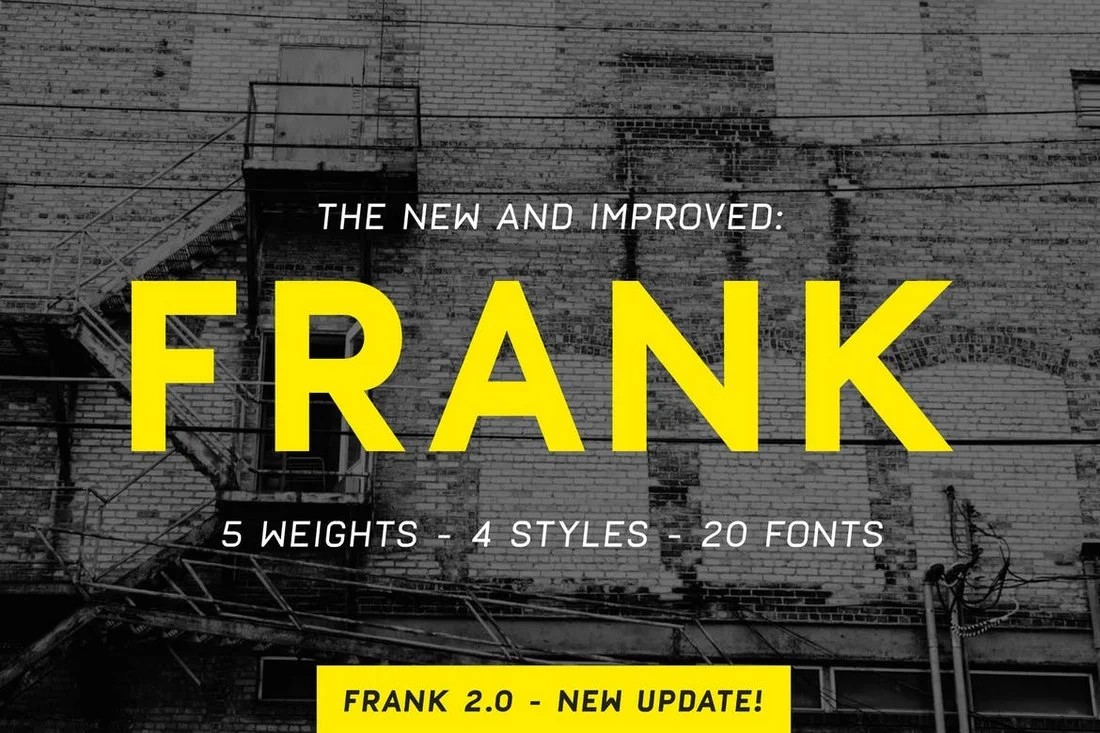
This is Frank, a bold font with a modern look. It comes with 4 fonts, some of which are oblique and rough. Each font comes in five different weights, for a total of twenty fonts.
Bistro
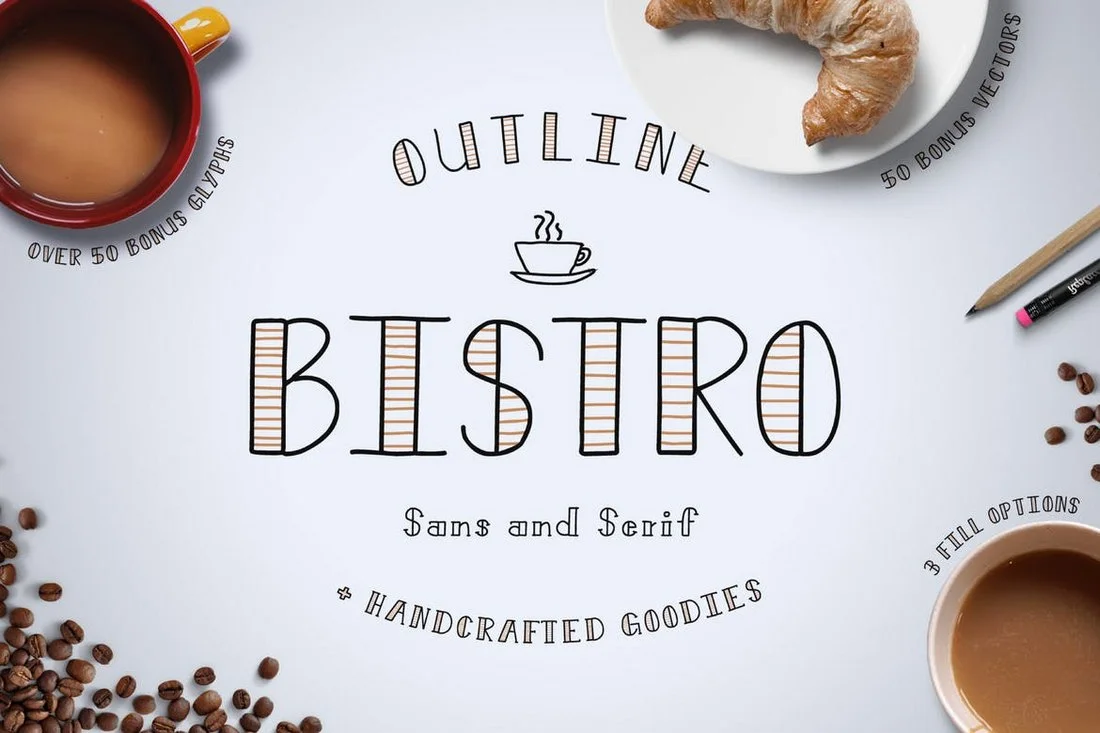
With its hand-drawn look, Bistro is a creative font. This font is great for making slides for school presentations, creative work, kids’ projects, and more. It comes in both serif and sans-serif styles and three different weights.
Hunky Dory
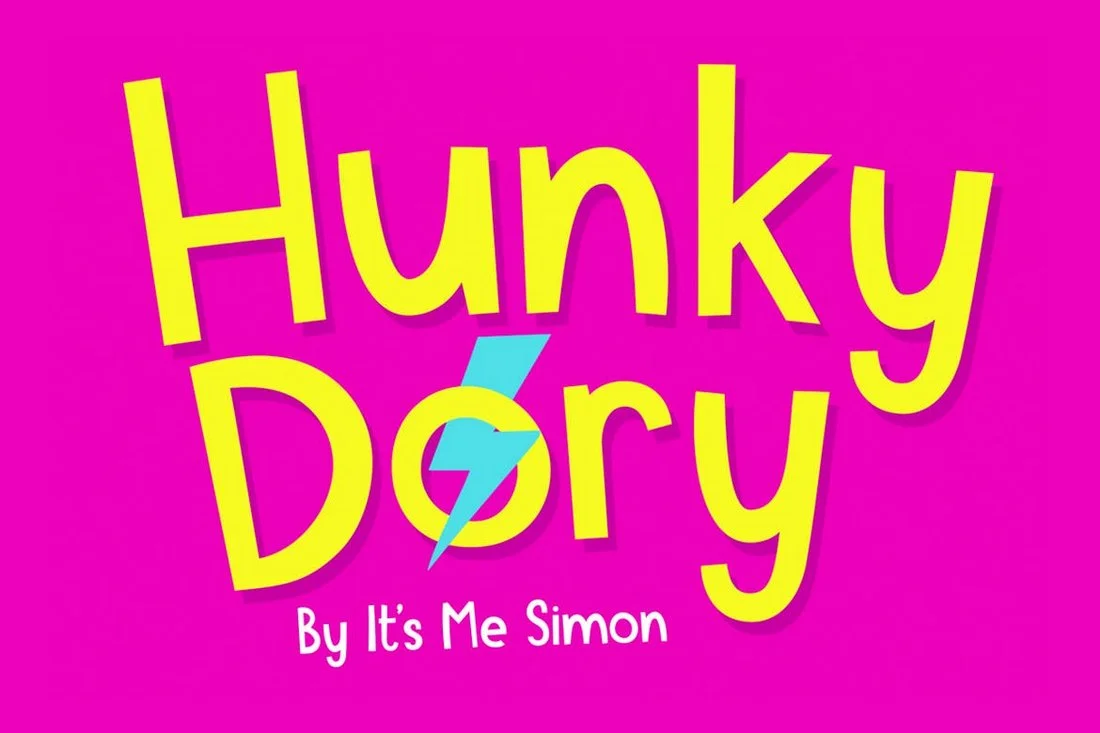
This cute and adorable font has a fun and quirky design that makes it perfect for making presentations about fun events. For kids, it will really help get their attention.
Mosk
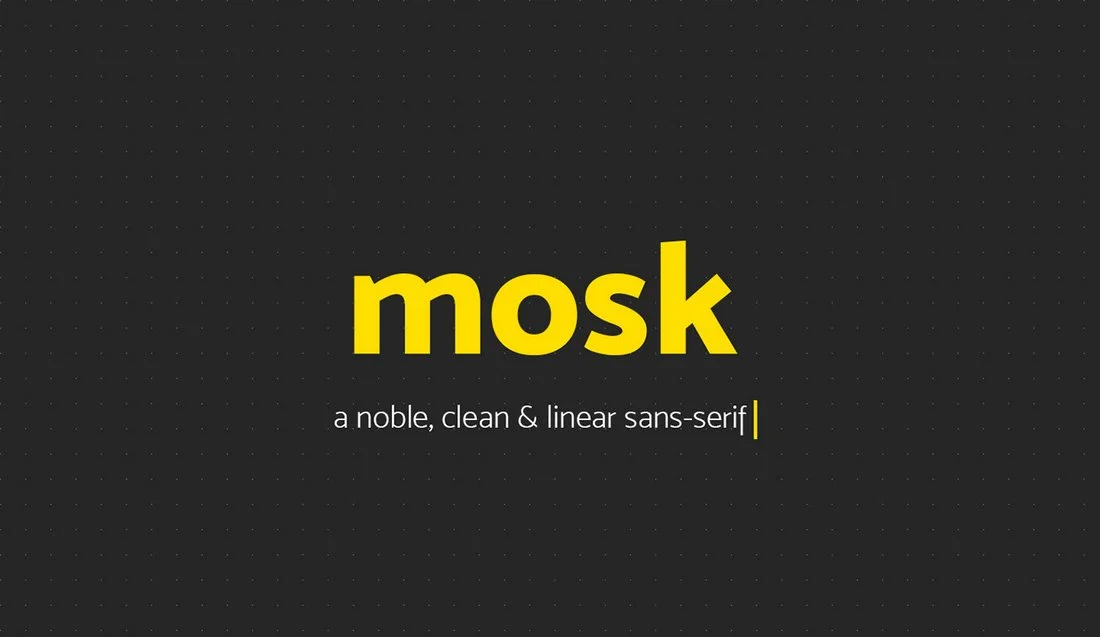
Mosk is a new sans-serif font family with 9 different weights or styles. This is a free font that you can use to make titles and paragraphs for your PowerPoint presentations.
Manrope

Manrope is a one-of-a-kind sans-serif font that comes in 7 different weights. Its design is based on precise geometry, which makes it ideal for all types of business and professional presentations.
Venice Serif

Venice is a sans serif font with a very thin style. The font comes in different weights, such as light, bold, and italic. It has 195 glyphs and works best for fashion and high-end presentation designs.
Granite

You can use Granite, a creative font with a brush style, to make bold and creative PowerPoint slides. There are many swashes and glyphs in the font. It works great for slides with lots of bright pictures and graphics.
Bison
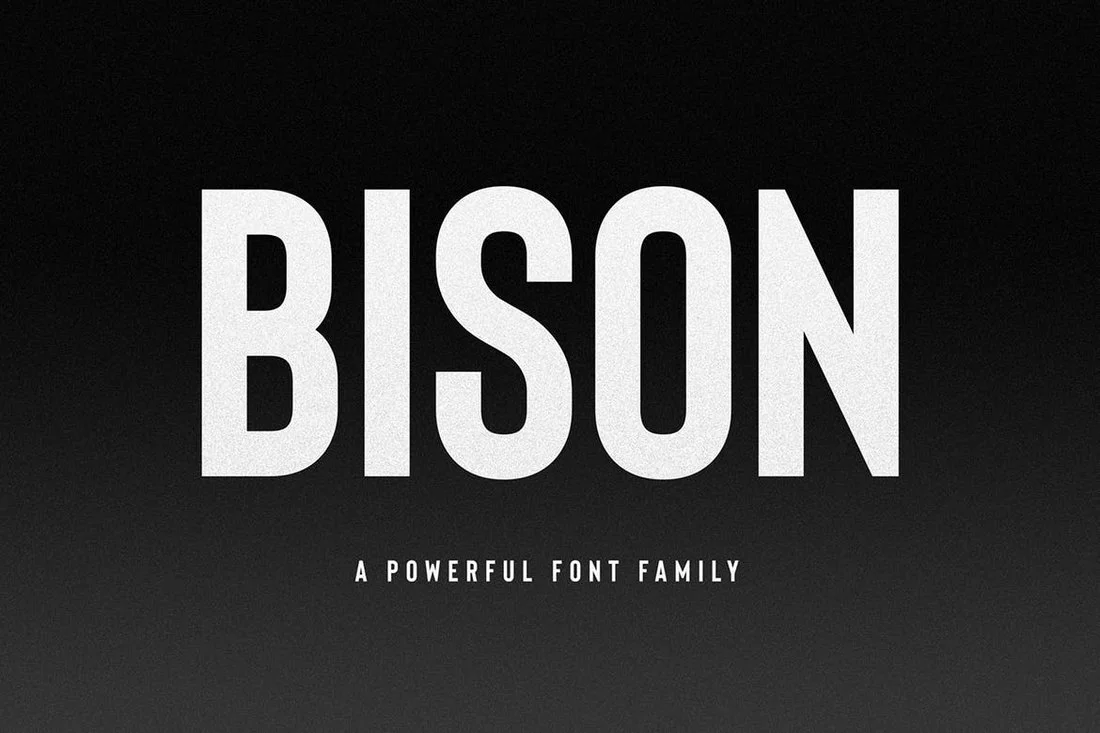
This is the Bison font family. It has a lot of different font styles, like regular and outline versions of the font. There are also numbers, italics, and punctuation marks on it.
Frosty

Frosty is a fun and creative font that you can use to make the titles of fun and interesting slides. The font has a strange look that will look good in both colorful and simple PowerPoint presentations.
Hobart

This sans-serif font is great for making creative and professional slide shows. The font looks like a font that came out in the 20th century, and it comes in 3 different weights.
Conclusion:
These are the best font families to work great with PowerPoint Presentations. You can download and install them on your PC or MacOS to use in PowerPoint. If you have information about more creative and professional fonts for PowerPoint Presentations and slides, tell us in the comments, we will update the list with your choice.