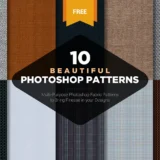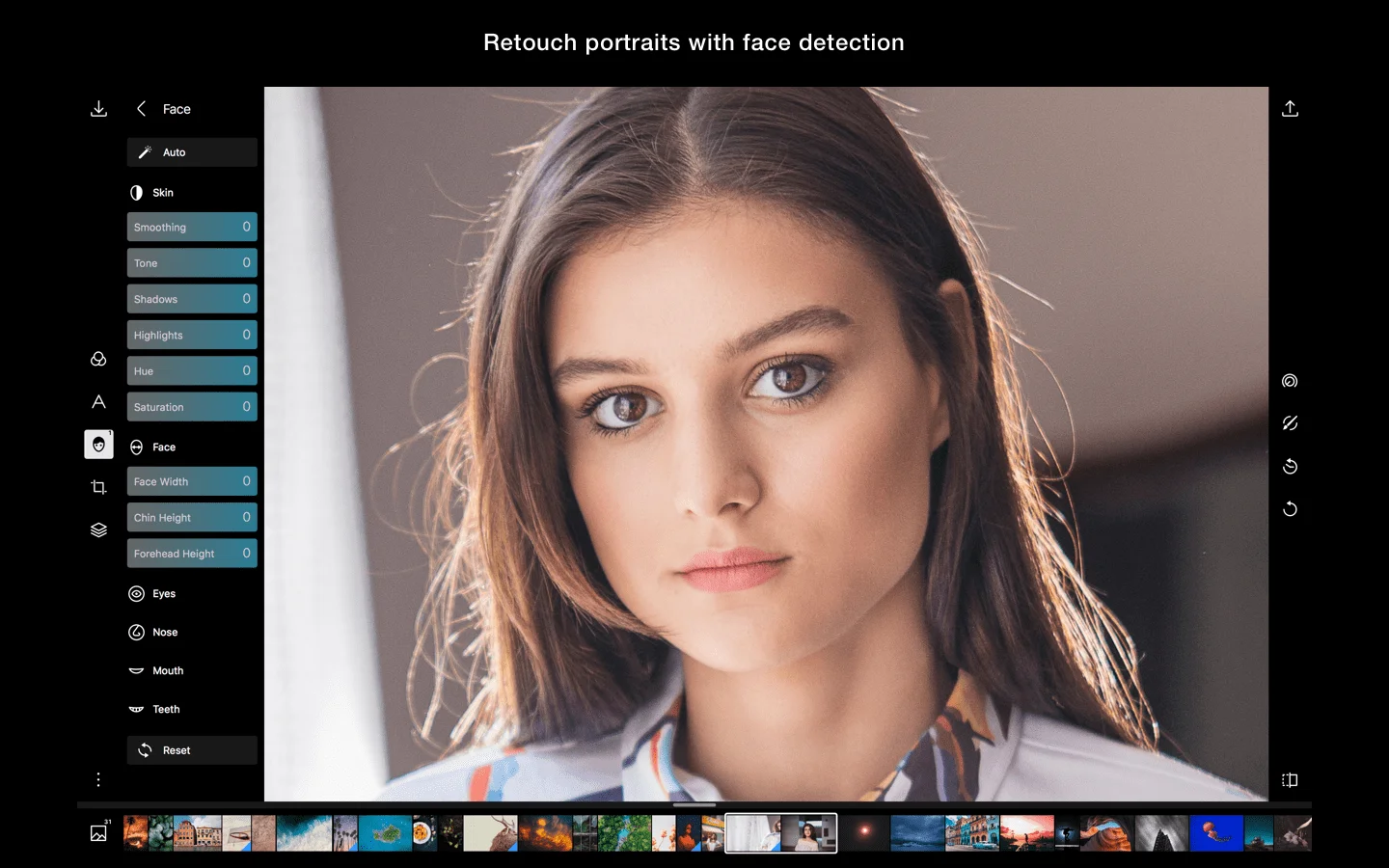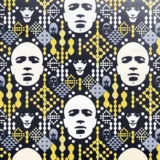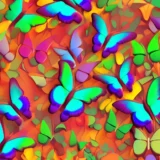No matter how much money you have, these tools will help you edit and make beautiful pictures. The price of software shouldn’t stop you from being creative, especially since there are a lot of free Photoshop alternatives for Windows users.
Powerful Free Alternatives to Photoshop For Windows Users
There’s a perfect fit for everyone in the Windows ecosystem, whether you want to be a photographer, a graphic designer on a tight budget, or just someone who loves digital art. So grab a coffee and let’s look into the world of free Photoshop alternatives that are ready to spark your creativity.
Adobe Photoshop Express

Adobe Photoshop Express is an easy-to-use program for editing photos. It’s great for quickly and completely improving photos and sharing them. There are many smart features in this tool that can do complicated things like removing haze, retouching, and lowering the noise in your photos. You can also change only certain parts of an image and add special effects to the foreground or background.
For those who choose the premium features, it also lets you make collages, use virtual makeup, and make advanced healing edits. Adobe Photoshop Express makes it easy to edit photos, no matter how experienced you are.
Program4Pc Photo Editor
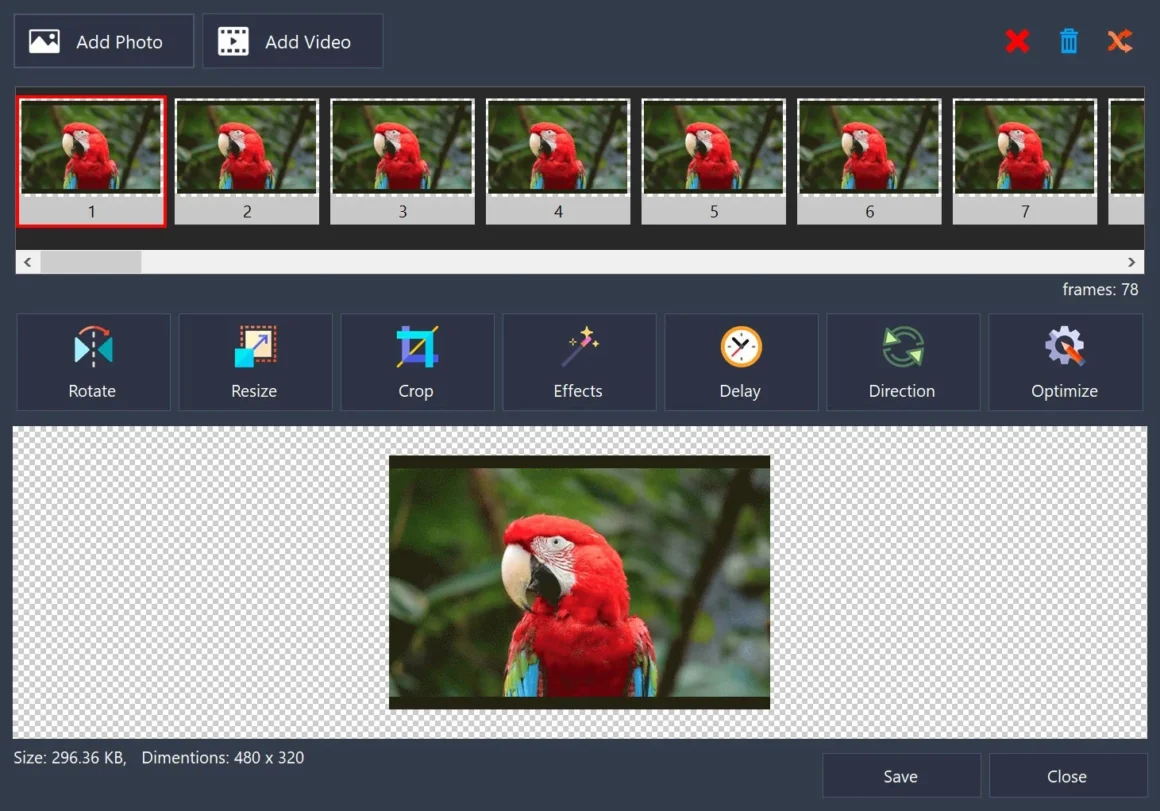
It is the goal of Program4Pc Photo Editor to make editing photos easier. It lets you change things about your pictures, crop them, resize them, and add different effects. The tool has a useful screen capture feature that lets you save pictures of your desktop, windows, and programs. You can make animated GIFs from your videos and photos with the GIF Maker if you like making animations.
The Slideshow Maker is great for making custom video slideshows for people who love sharing memories. It also has an Image Converting feature that lets you quickly convert, resize, compress, and rename your photos.
Photopus
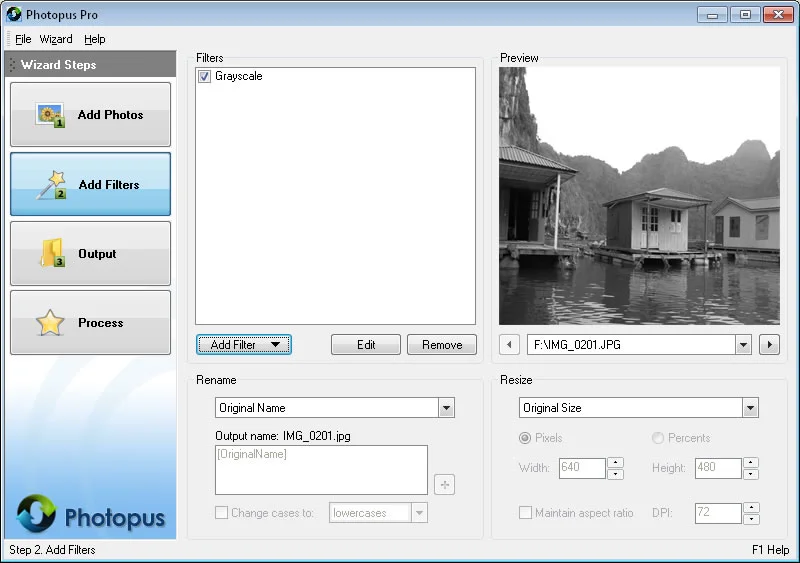
When you need to process a lot of photos at once, Photopus Pro is great. It lets you change the format, add watermarks, resize, rename, and transform many images at once. It’s easy for users to change color settings, fix images, and make them look better with different effects. It’s very flexible because it works with over 90 image formats, such as RAW files from different digital cameras.
Photopus Pro is a powerful tool for managing and changing your photo collections because it lets you make multi-page PDF or TIFF files from your photos.
Photo Pos Pro
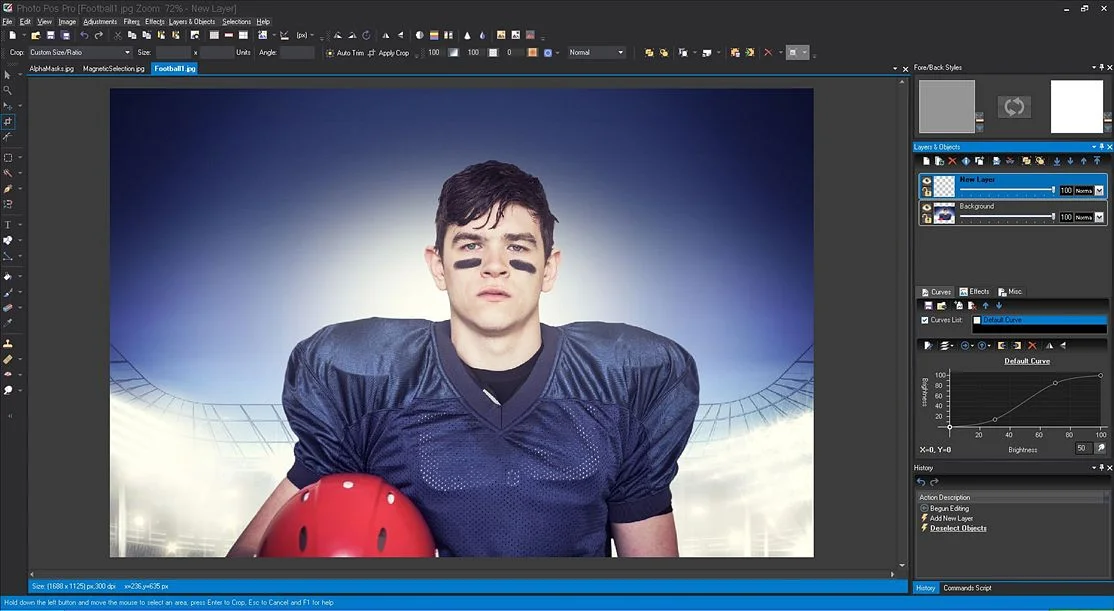
Photo Pos Pro Editor is the best tool for people who are new to editing photos and want something simple and easy to use. It works with most graphic formats and makes it easy to view and improve photos. There are high-quality filters and an easy-to-use interface that make editing photos possible for everyone, without the need for special tools.
With just a few clicks, users can change the size, fix, and edit photos while adding beautiful effects.
It also comes with a sophisticated but easy-to-use tool for printing multiple images at once. This lets you print a lot of different images on one page, which saves you money on paper. This is a great tool for people who are just starting to edit photos.
Pixlr
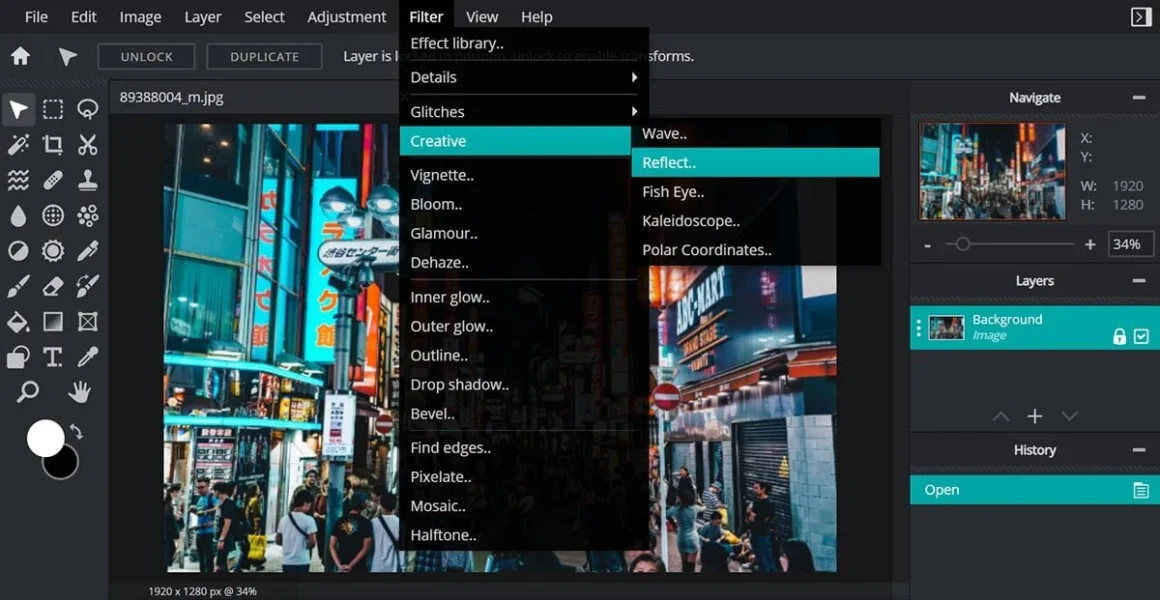
Pixlr is an online tool for editing and designing photos that lets you use AI-powered features right from your browser. Tools like the AI Image Generator and Generative Fill quickly bring creative ideas to life and turn text into beautiful works of art.
With auto-design, filters, effects, and more, Pixlr gives users a complete editing experience that lets them improve photos in a wide range of styles and moods. It’s a flexible tool for people who want to try creative and advanced online photo editing.
PhotoPad Image Editor
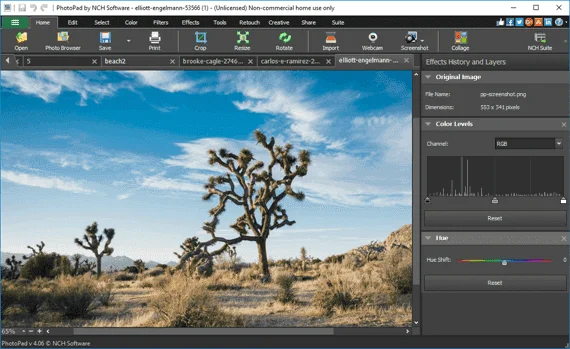
There are a lot of different types of users for PhotoPad Image Editor by NCH Software. It works with a huge number of image formats and comes with many editing tools. PhotoPad can crop, rotate, resize, or flip your pictures. The software does more than just simple edits; it really shines when it comes to improving the quality of photos with tools like blurring, sharpening, and noise reduction.
To get the perfect look, users can change exposure, color balance, and more. The software can do more than just edit photos; it also has a lot of effects and filters, as well as tools for making collages, embroidery, and painting effects.
It has tools for retouching photos and a library of clip art and drawing tools to help you get that perfect finish.
Artweaver
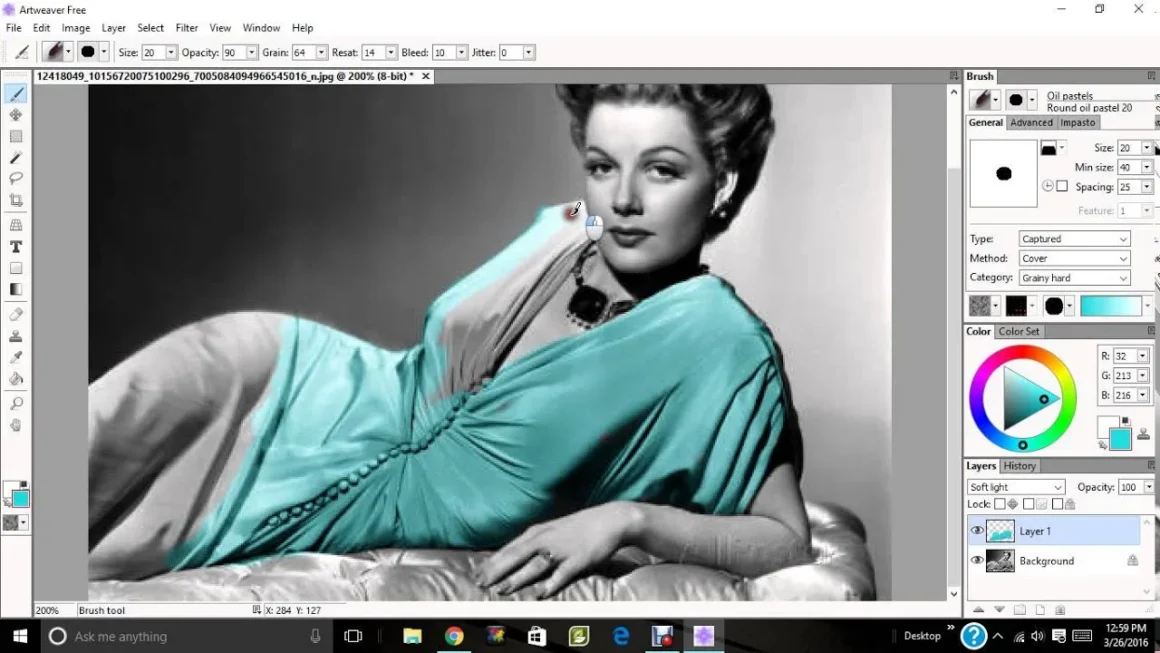
The user interface of Artweaver is simple and flexible, making it easy to get around without sacrificing depth or functionality. It’s more than just a tool; it’s also a platform for artists to work together on projects over the Internet. This feature gives the creative process a new twist, encouraging people to work together and share their ideas.
VISCOM Photo Editor
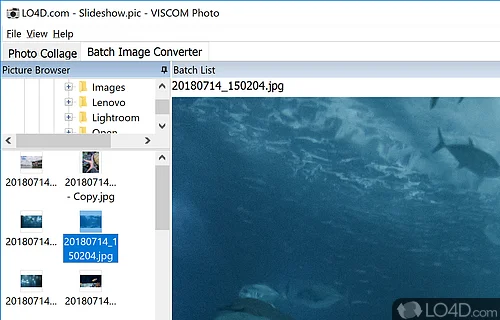
Making photo collages and editing a lot of photos at once is easier with VISCOM Photo Editor. The tool is easy to use, and you can drag and drop photos onto a collage canvas to change their size and placement as you like.
It has a lot of features, like more than 70 background templates and 200 stylish photo frames. You can round the corners, add images or text on top of other images, and do things like resize, rotate, and apply auto-contrast adjustments to many images at once.
It works with many image formats and lets you save in many formats, such as PDF and JPEG, which makes it a flexible choice for editing photos.
GIMP
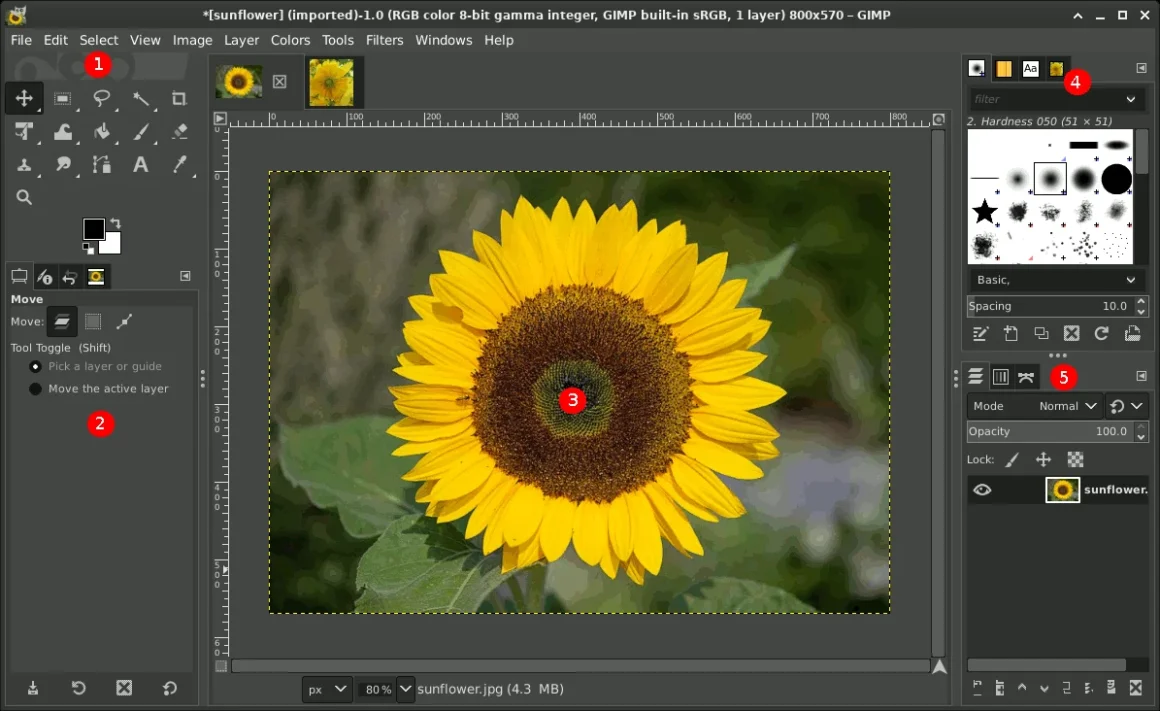
GIMP, which stands for “GNU Image Manipulation Program,” is a very popular and free alternative to Photoshop that can do most of the same things that Photoshop can. A lot of different types of people can use this tool, from scientists and illustrators to graphic designers and photographers.
That’s not all—GIMP is also flexible, with a lot of options and third-party plugins that can help you get more done. GIMP has a sophisticated set of tools that can help you reach your goals, whether you’re making small changes to an image or starting a big project.
Darktable
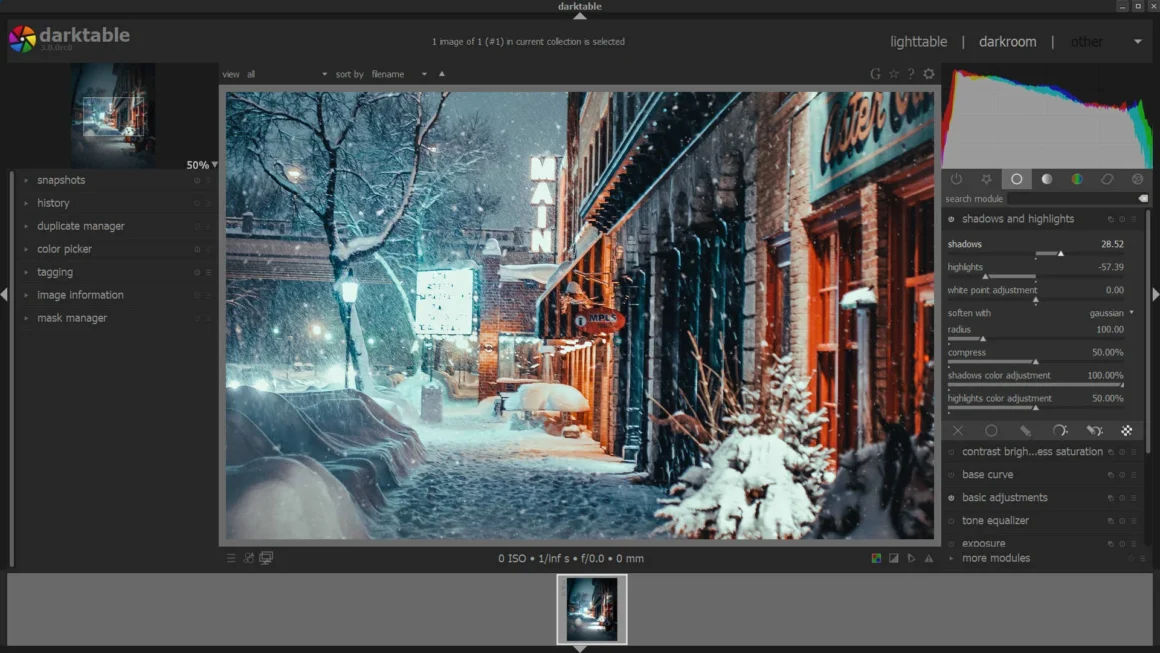
Darktable is a great choice for people who are new to photography or who just want to make some simple changes to their photos. It stands out because you can make and save your own custom presets, which make editing easier by letting you make changes with just one click.
The interface is easy to use and looks a lot like Lightroom. This makes it simple for people to fix colors, add filters, and change the brightness and contrast. It is an easy-to-use tool for editing photos that doesn’t sacrifice quality.
Polarr
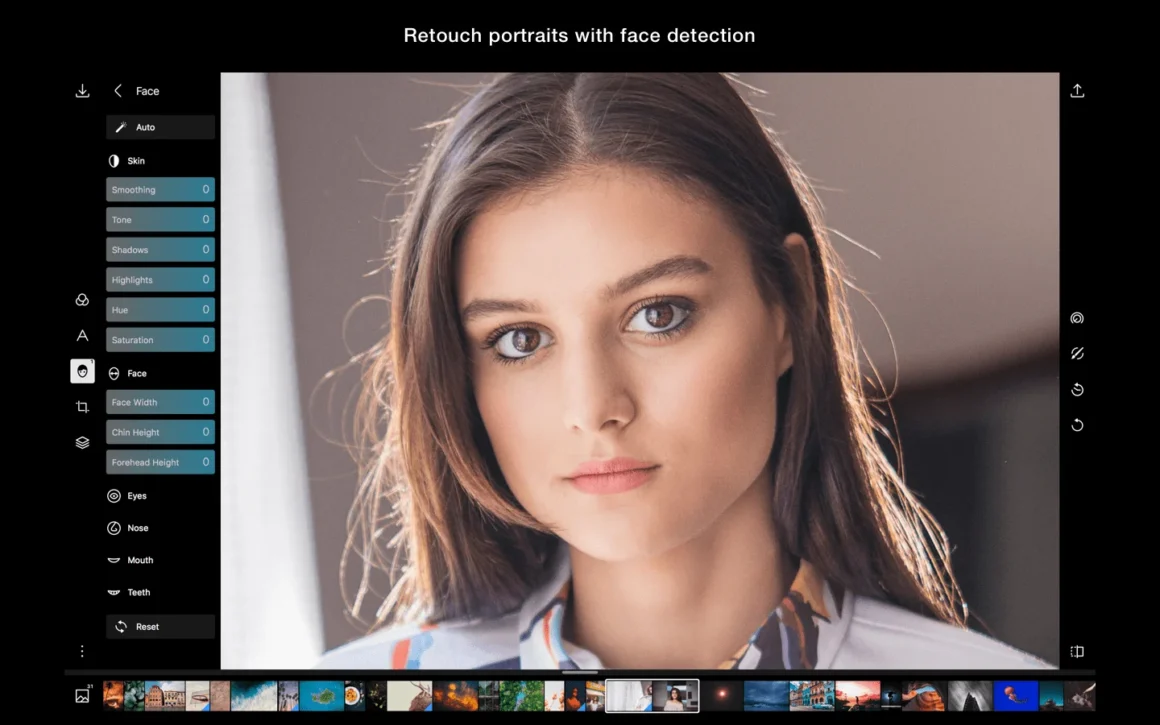
Polarr is a web-based photo editor that is famous for having a huge library of filters that can instantly make photos look better. With the Pro version, users can quickly improve their photos with the filters that come with the app, or they can make their own and save them. It’s great for beginners because it has a clean look and an easy-to-use skin editing tool for getting rid of flaws.
Polarr also has apps for iOS and Android phones, which makes it easy to make quick changes while you’re out and about. It’s great for basic improvements, but people who want more advanced editing tools might need to look elsewhere.
Photopea
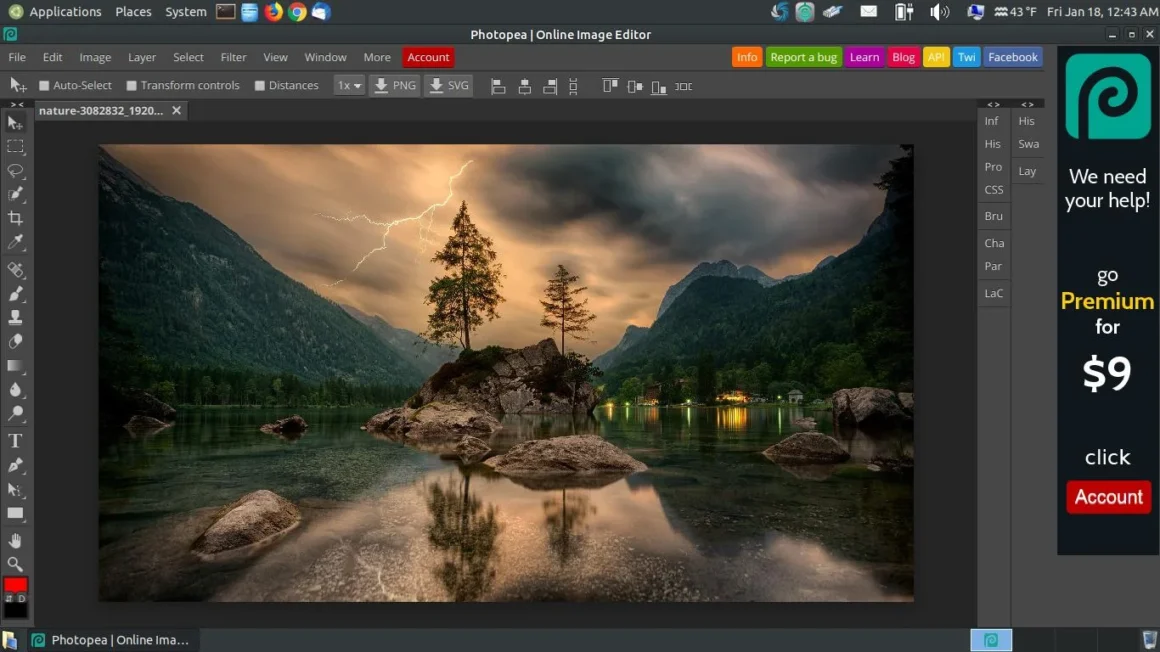
Also, Photopea is a web-based photo editor that works great for making social media content like Facebook profile pictures and Instagram stories. It works with many file types, like PSD, XCF, Sketch, XD, and CDR.
Users can start from scratch or open files from their computer, and they can save their work in PSD, JPG, PNG, or SVG formats, among others. Photopea is an easy-to-use and flexible tool for quickly editing photos or making graphics for different websites.
Inkscape

For graphic designers, especially those who work with vector images, Inkscape is perfect. Instead of being a direct replacement for Photoshop, it’s more like Adobe Illustrator. It can crop photos and make them into vector graphics, among other basic editing tasks.
Inkscape has a set of drawing and painting tools that are great for graphic designers and work well with vector graphics. If you want to get into vector design and illustration, this is a great tool for you.
Important FAQs:
What is the best Photoshop Alternative?
Photopea: Photopea is a web-based photo editor that works great for making social media content like Facebook profile pictures and Instagram stories. It works with many file types, like PSD, XCF, Sketch, XD, and CDR.
GIMP: Which stands for “GNU Image Manipulation Program,” is a very popular and free alternative to Photoshop that can do most of the same things that Photoshop can.