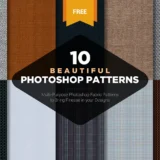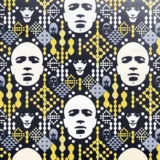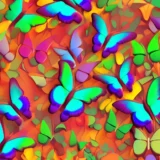Web designers must have Adobe Photoshop because it helps them make UI/UX, icons, graphics, wireframes, and mockups. Even though Photoshop might not have all the features or design options you’re looking for, the plugins and extensions that are out there help make up for it.
Best Photoshop Plugins For Designers/Web Designers
There are a lot of reasons why Photoshop plugins are important. Adding different plugins to different features makes them easier to use. Some would help you improve your presentation, while others would make things easier when it comes to image format, website design, and other things. You can use a lot of different tools in Photoshop. These add-ons/Plugins for Adobe Photoshop will change the way you design.
Nik Collection

In the design world today, it’s one of the most important Photoshop plugins. It comes with seven Photoshop and Lightroom plugins that work on their own and have a lot of features. DxO is the owner of Nik Collection right now. This set comes with the following Photoshop plugins:
- Viveza
- Color Efex Pro
- HDR Efex Pro
- Dfine
- Analog Efex Pro
- Silver Efex Pro
- Sharpener Pro
Pixel2Vector
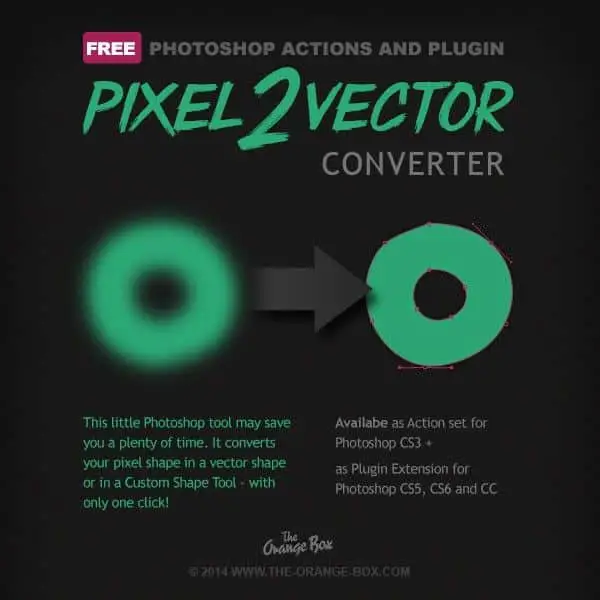
As the name suggests, Pixel2Vector takes a pixel image and turns it into a vector image with just one click. After that, you can give the vector any shape you want and change it as needed. One of the things that web designers have to do is make sure that each design is unique. This Plugin makes that task easier. When a web designer needs to switch from Photoshop to Illustrator, which takes a lot of time, Pixel2Vector saves the day.
Swatchy

Web designers can find and use this helpful Plugin to properly arrange the color swatches into folders. It lets you save the colors you use most often or see what those colors will look like. You can even use Swatchy to quickly get to the color schemes. Window and Mac users can use it.
ON1 Effects
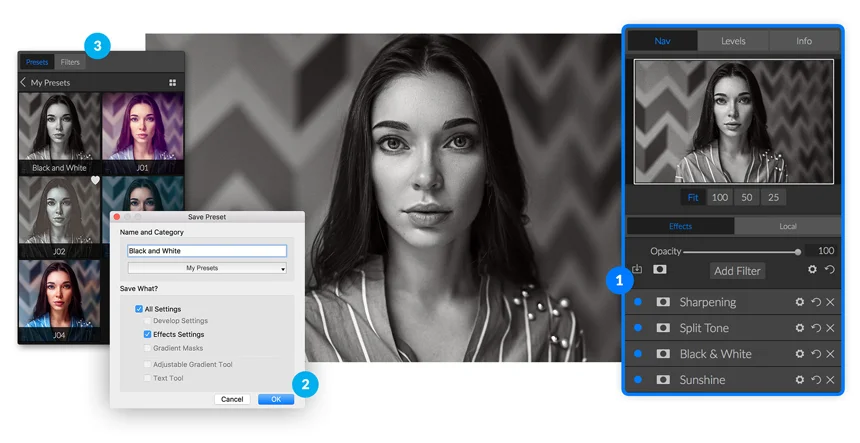
With ON1 Effects, it’s easy to add an HDR effect to Photoshop without having to go through a lot of complicated steps. If you don’t want to use Photoshop, this one-click panel could work as a separate app. It’s a good alternative to Adobe’s graphic design software. This Plugin has a lot of different filters that you can use to give your photos amazing effects. You can also change the contrast of the images with this Plugin.
Fluid Mask 3
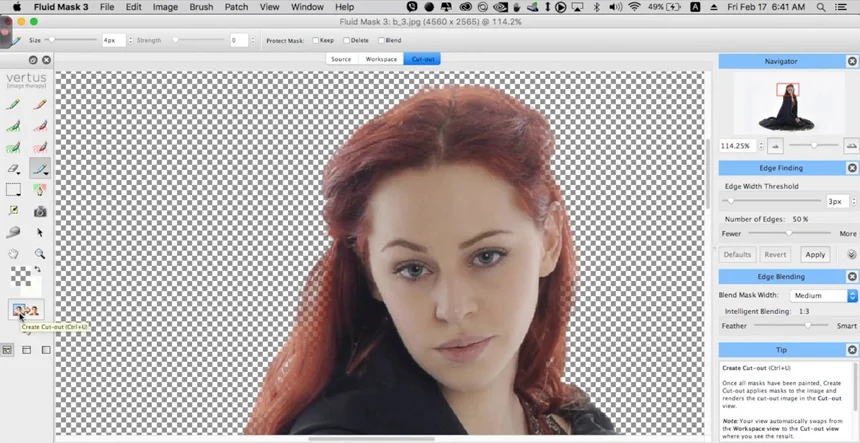
Our web designers can use this Photoshop add-on to get rid of the background of an image file or make cutouts. Masking is a hard method for hiding a part of a design layer. If you use Fluid Mask 3, this delicate process is easy to do, and the mask will be clean and perfect. It can make hard tasks easier, like hiding the fur or hair. You can also blend the design layers or find the edges with this Plugin.
Pexels Photoshop Plugin
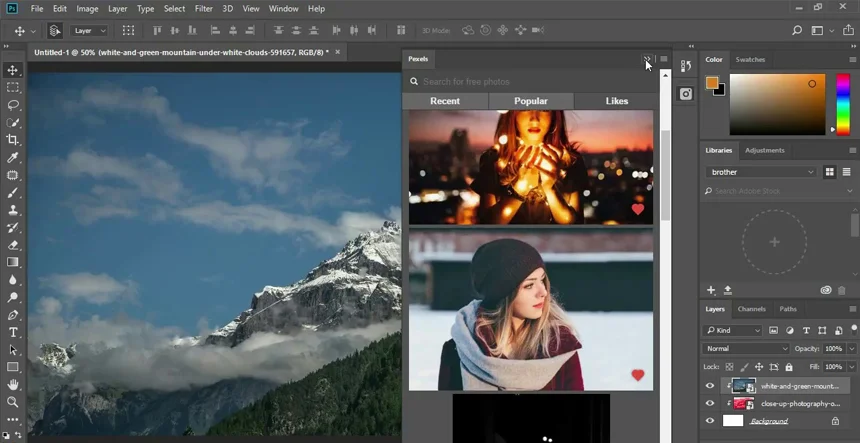
Designers may need a large and varied library of royalty-free images to add textures, make the background look better, or try new things when making something special for clients. From Pexels.com, you can choose from a large number of free stock photos. You can get to the photo library with the Pexels Photoshop plugin without having to download the chosen or preferred images or open a new window.
Fontea
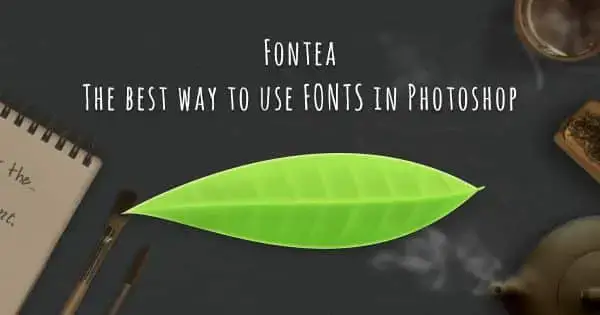
The best way to make something look good is to match the fonts. With the Fontea plugin, you can have all sorts of fonts in Photoshop. For starters, it saves you time because you don’t have to go back and forth between Photoshop and Google Fonts. Another thing you should do is get the full source of the fonts in Photoshop. It’s important for web designers to have custom fonts that look good with their work, and Fontea has them.
Fontself Maker for Photoshop CC

It is possible for designers or clients to pick their own fonts for projects with this Photoshop plugin. The Fontself Maker for Photoshop CC plugin is great for designers who want to make their own font styles or make font styles that meet the needs of their clients. It works just as well with Illustrator CC as it does with Photoshop. Designers can use this Plugin to turn lettering into OpenType fonts, and it comes with drag-and-drop layers.
Perspective Mockups
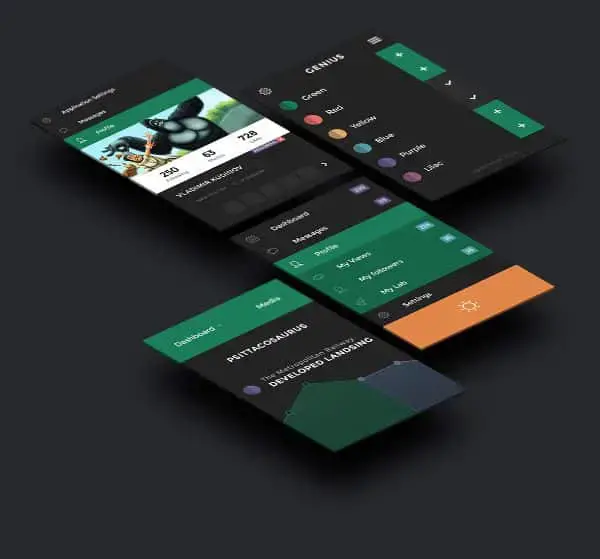
You can see your design from a different angle with this Plugin, which lets you make changes before sending it to your clients. If you get rid of the background from your work or creativity, it turns out better. With Perspective Mockup, you can get a better idea of how your design will look before you make it official. With the Plugin, you can change and edit the actions.
Size Mark – Photoshop Plugin
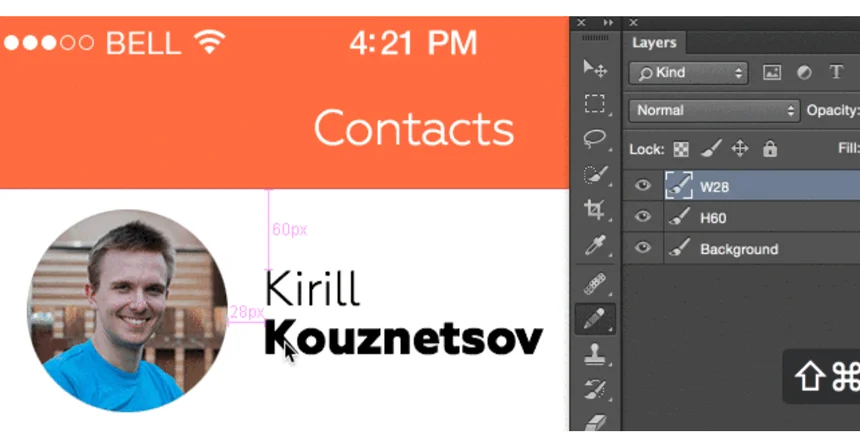
Size Marks is a useful script for Photoshop that can help both web designers and front-end engineers. You can use this script to turn a landscape marquee into a horizontal mark, a rectangular marquee into a labeled measurement mark, and a portrait or square marquee into a vertical mark.
LoremPicsum

With the Lorem Ipsum plugin, you don’t have to copy and paste text from other sources, which saves you time and gives you more room for your content. Lorem Picsum is more fun than Lorem Ipsum. It lets you have a cartoon or other random image instead of text. A lot of the pictures in LoremPicsum come from funny TV shows and movies, like Up, Finding Nemo, and The Simpsons.
Layrs Control 2

When you use Photoshop to design something, the layers are very important. A web designer may need help keeping the layers in the right order, though, if they make a lot of them. With the Layrs Control 2 plugin, you can easily set up and control the layers by following a set of steps. A simple panel lets you get to these actions. The following features are available through this Plugin and can help you work much more efficiently.
- Flattening of layers
- Layering name editor
- Rasterize the smart objects
- Deleting the empty layers
- Removing the unused effects
- Finding similar folders/files
- Converting the smart objects
Velositey
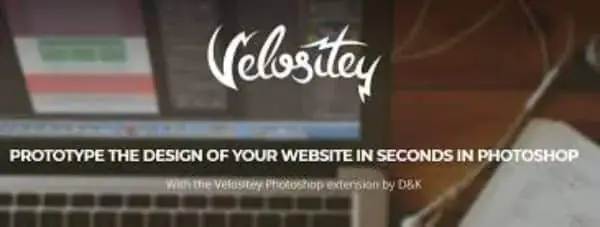
Velositey makes it easy to make a mockup of a web design. Velositey has everything you can think of. It has everything you need for web design, like the header, the content, and the footer. Website designers can add all of the elements with just one click, which saves them a lot of time.
CSS3Ps
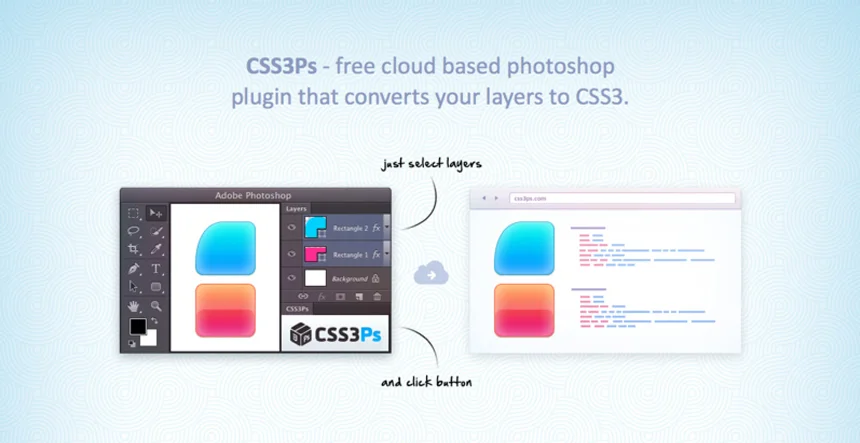
Web developers will love this Photoshop CSS plugin because it has so many useful features. Web developers can use this Plugin to turn each Photoshop layer into CSS code. The CSS3Ps plugin can do more than just the basics; it can also give you SASS and SCSS codes. It also makes web developers more productive because they can work faster, even on designs that are hard to understand.
Pictura
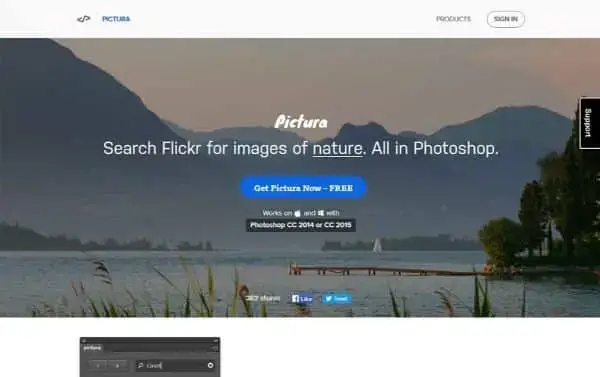
Searching for and adding images to designs is an undeniable and important part of web designers’ jobs. With the Pictura plugin, you no longer have to switch between Photoshop and Search Picture, which takes a lot of time. To add an image to your design, all you have to do is install Pictura, search for it, and then add it without leaving Photoshop. This important Plugin will help you get more done faster.
Font Awesome PS

Web designers can use the power of CSS to get scalable vector icons that let them change the color, size, drop-shadow, and other properties of the image files. Another benefit is that Font Awesome PS puts all the vector icons in an easy-to-use Photoshop panel.
Related:
Long Shadow Generator 2
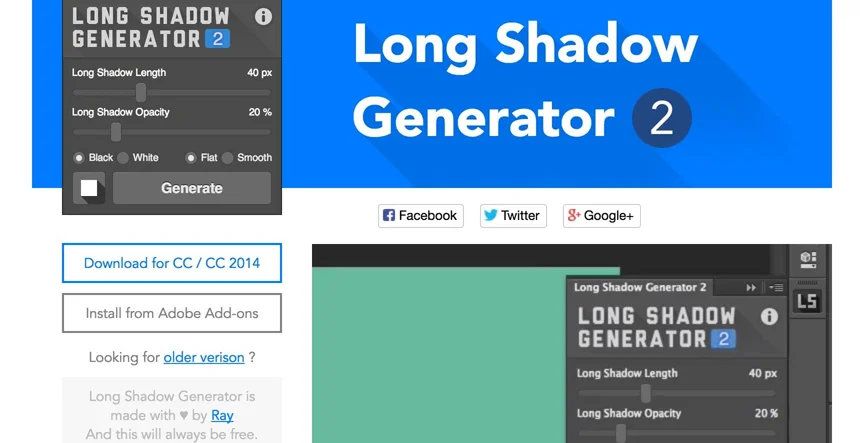
A common thing to do in online design is to give images long shadow effects. With this free Plugin, web designers can easily add long shadow effects with just one click and tools that are easy to move around. You can use this Plugin with both Photoshop CC and CS6.
Copio

With the Copio Plugin, you can copy a layer from one file and paste it into another. Usually, you have to drag and drop the layer to copy it, which is a lot of work. Instead, use the keyboard shortcuts for Copio to copy and paste quickly. This Plugin has helped a lot with design. Web designers can get a lot more done with the help of a unique and easy-to-use plugin.
GuideGuide
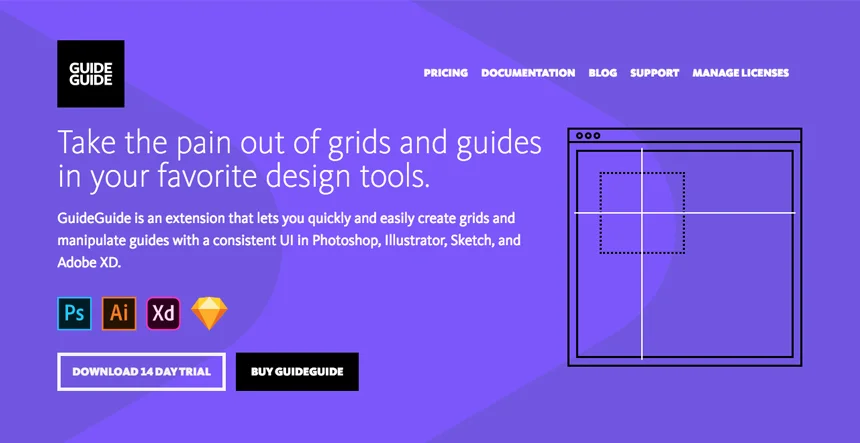
Using this Plugin, you can make your own guides and grids for a part of a project or for the whole project. ‘Grid notation’ lets you change the margins or make tables. When making the grids, GuideGuide can figure out most of the dimensions. You can save your work as Sets or templates and use them again later. With this Plugin, you can make a grid inside a grid with just one click of the mouse.
Random User Generator
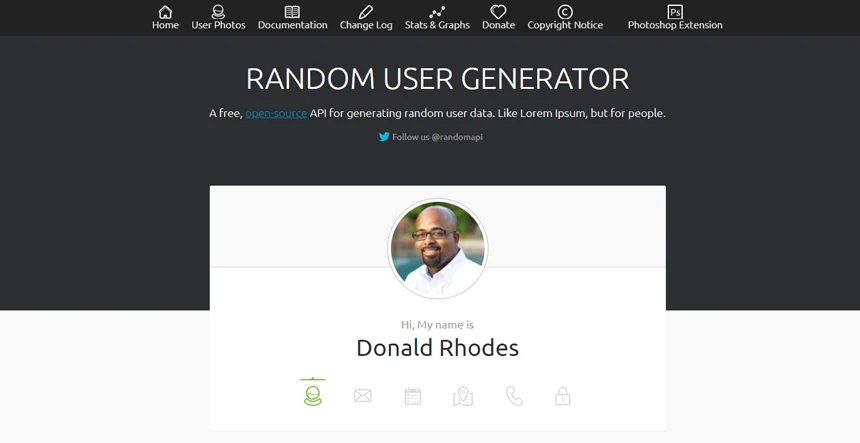
With this free Photoshop add-on, designers can make random user profiles with just one click. For added convenience, you can easily drag and drop random users into PSD files. The RandomUser API is how this useful Photoshop plugin works.
Prisma
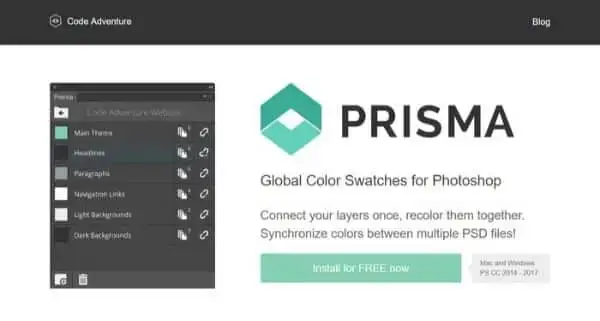
To change a color to a different one, you need to change the color of the buttons, links, and accent boxes. The Prisma plugin makes this job easier because it lets you change the color of many of them at once with other files. You can also make your own swatches and share them with other people. It’s one of the plugins that makes things easier for web designers.
Composer
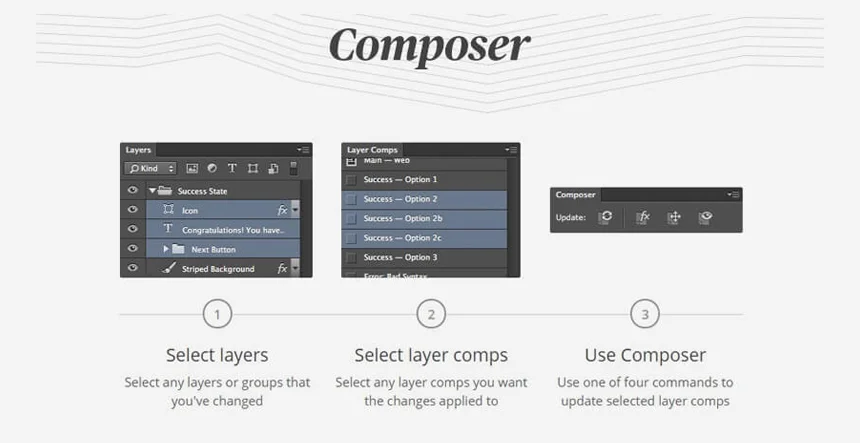
Web designers can use this powerful Plugin to do the same thing on multiple layers at the same time. With just one click, you can edit, update, or manage several layers simultaneously. This Plugin lets you change a design layer without affecting other design layers. For example, you can move or hide it. When the web experts change the layers, they use commands like Update Position, Update Layer Style, Update Visibility, or Update All.
Ink
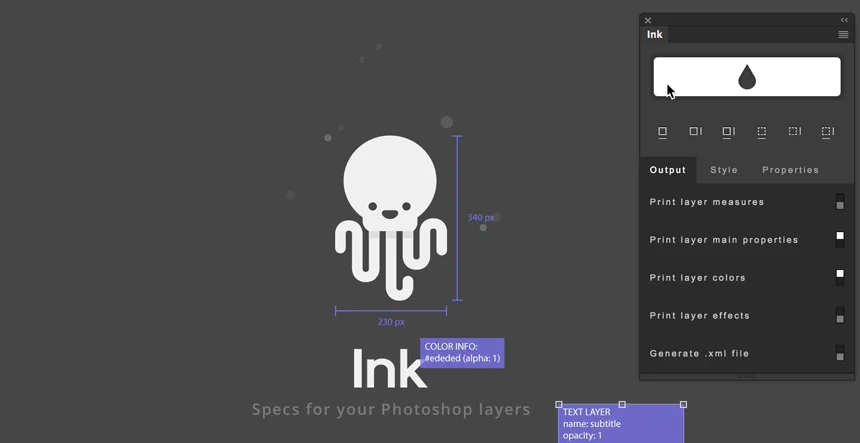
This is one of the most-used Photoshop add-ons for designers. The web designers can use Ink to make user interfaces or useful mockups, which helps the web developers understand how the design elements fit into the code. Web designers can use this Plugin to create styles for layers, text, or sizes. So, this Plugin makes it easier for web designers to share their designs with web developers, which is necessary if the designer wants the developer to correctly understand the design.
Conclusion:
Since there are many graphic design plugins out there, the best branding agencies don’t have to use only Photoshop tools to make their visual presence effective. With these plugins, web experts can easily do a wide range of tasks and create the effects they want based on their client’s specific needs. But there’s no doubt that these Photoshop Plugins can help any web designer be more efficient and get better results with their advanced features.